How to log into the ERP
Learn how to log into your Clarke ERP portal
By Ciaran McCamphill
Navigate to your log in portal.
1
Click on "Azure AD / Office 365"
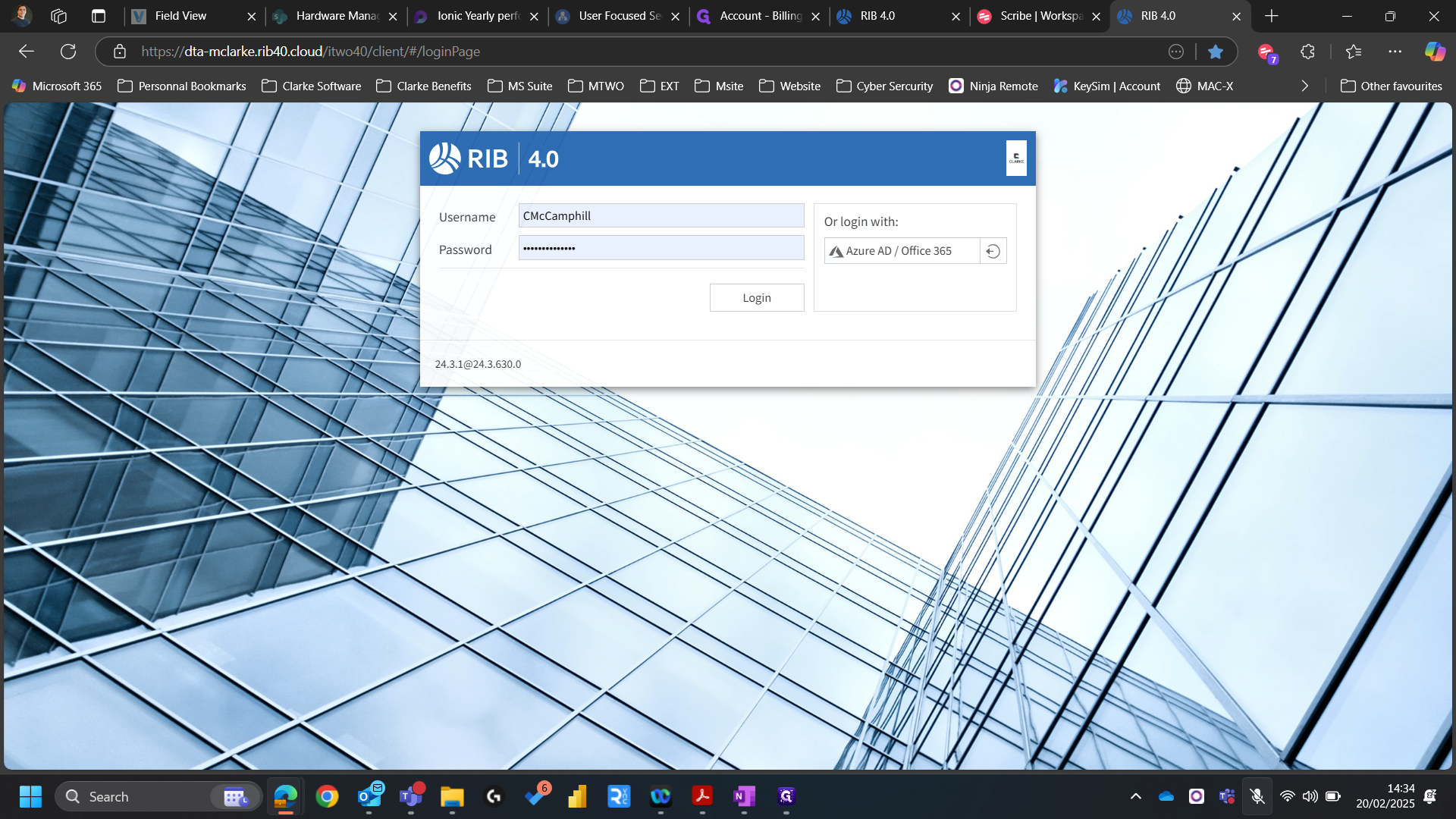
2
Select the group you want to log into.

3
Select the "▸" icon to open the menu.

4
Select the company you want to log into.

5
Click on "Continue"
