Troubleshooting HubSpot Integration with Outlook
Troubleshooting the integration of HubSpot with the new version of Outlook, to no solution.
Let's get started
I'm trying to figure out the HubSpot integration. In the new version of Outlook, the only way to access HubSpot information is by clicking the little app button and selecting HubSpot Sales.


The login bar opens. When I try to log in, I use my Microsoft single sign-on with my Sagitec address. Now, I will go to my Authenticator app and enter the code.




I get the option to link your Office 365 inbox to the new HubSpot account.


It's my Sagitec address, the HubSpot account. I attempt to connect the inbox, see this screen, and continue.


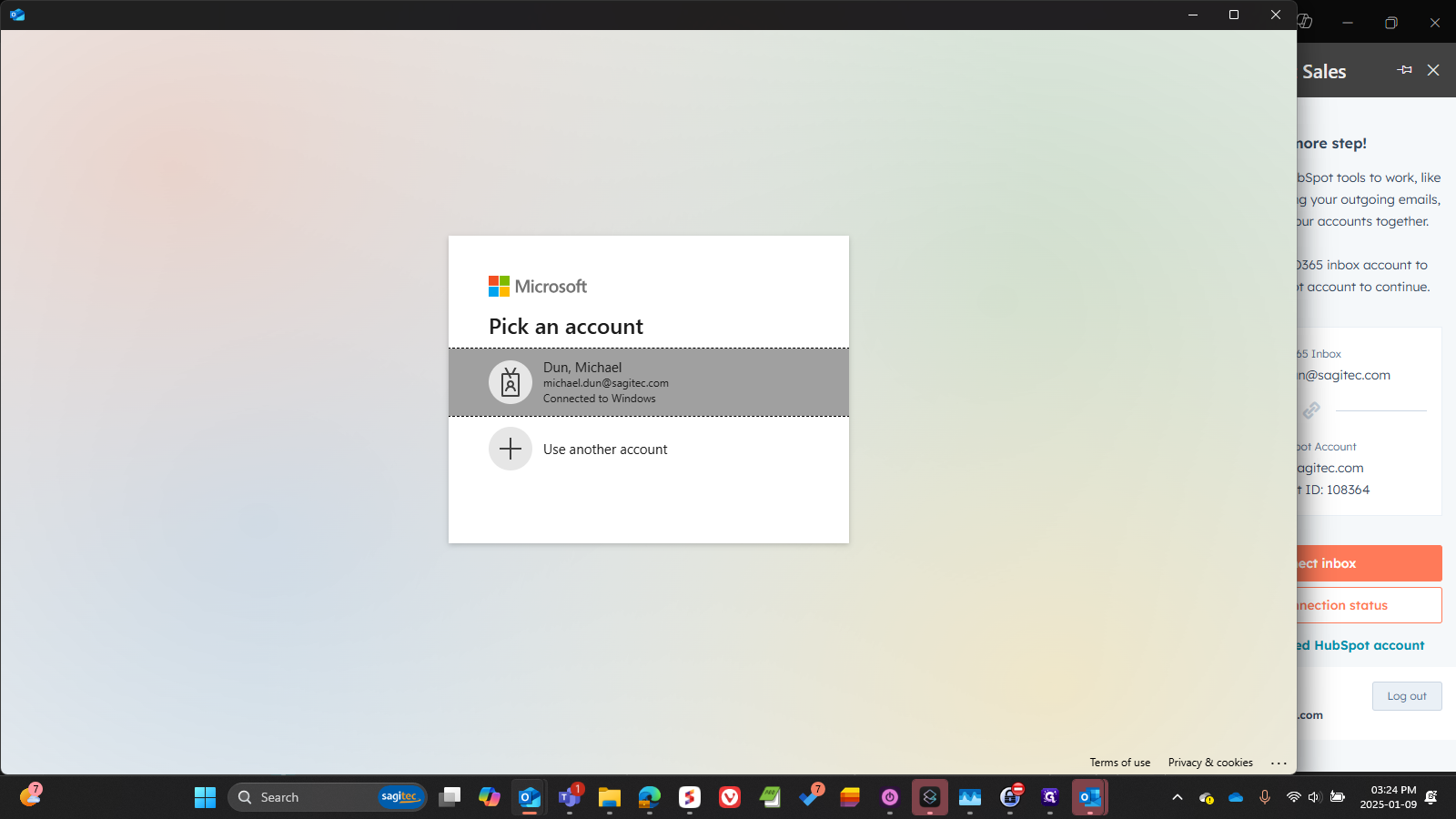
I confirm the account again. Something went wrong and I'm offered to reconnect your email account or send a message to IT. "The app cookie doesn't have the connected email inbox scope to create a personal inbox."

All right, I'll try reconnecting from here.





I can't do that.

And that's as far as I can get.