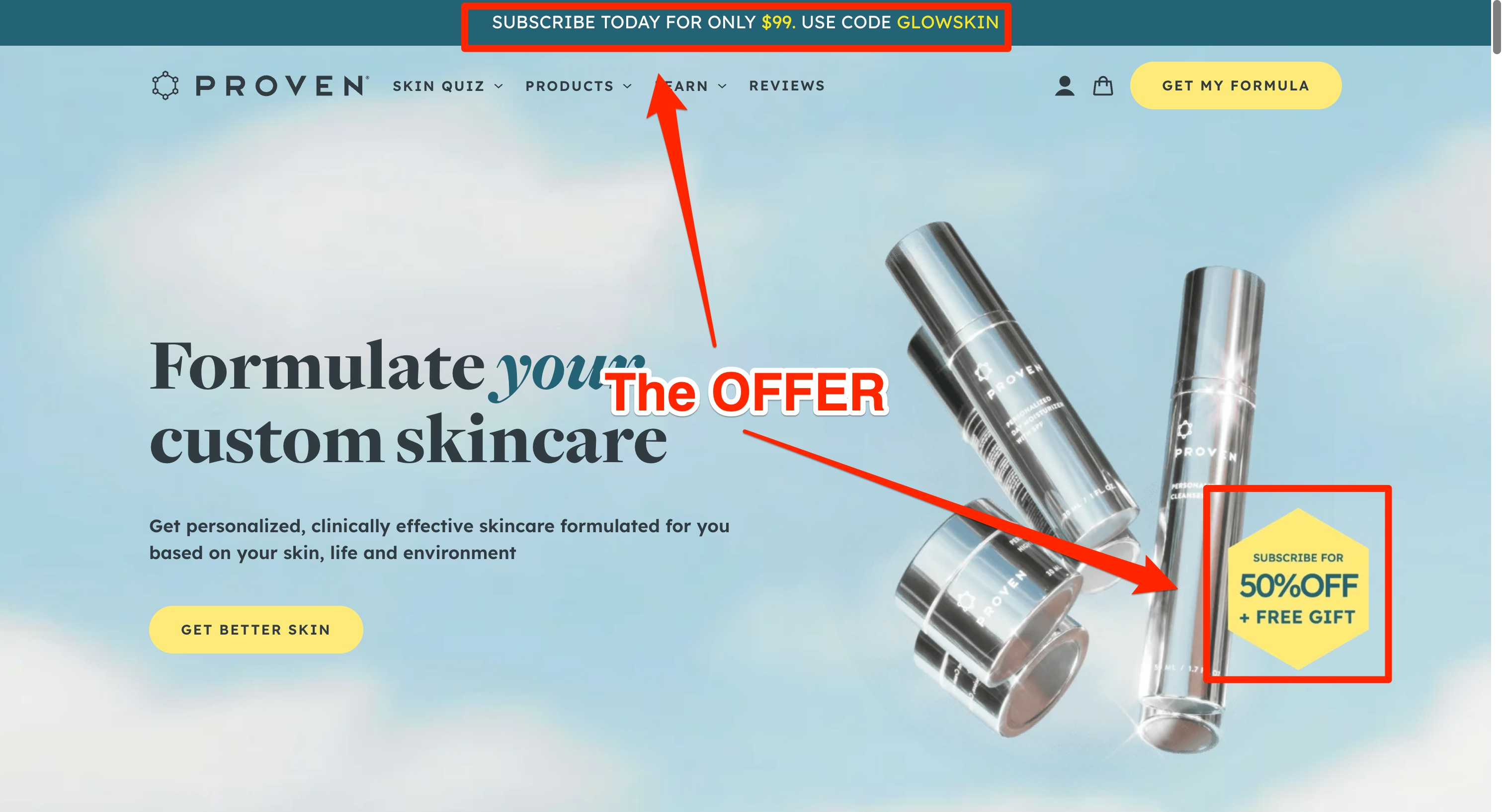Updating the Ad Tracker
A comprehensive guide on how to analyze ads, use copy frameworks, and track ad details for effective advertising.
In this guide, we'll learn how to efficiently update and analyze ads for optimal performance. After saving the ad in foreplay, the next steps involve updating the ad details in our tracker and conducting a brief analysis. The process begins by examining the ad content and linking it to the foreplay field in the tracker. Subsequently, attention shifts to the visuals, such as videos with social proof, which play a crucial role in ad effectiveness. Copy elements like primary text and headlines are then extracted and added to the tracker. Lastly, understanding copy frameworks, which are essential structures for crafting impactful ad content, is key to enhancing ad performance.
Let's get started.
Alright, I will proceed to obtain the main document from the Foreplay.
A lot of copying and pasting is happening here.
Okay, you've saved the ad in the foreplay.
So what's next? We need to update the ad or input the ad details into our tracker. Then, we proceed with a brief analysis. How do we go about this? Firstly, we examine and share the ad.

We are going to put the Foreplay ad URL in the tracker.

After copying it, we will proceed to the tracker and link it to the foreplay field located here.


So that's the first thing we do. Then, we look at the visuals. What are the visuals of this ad? It's a video.

In this example, the brand is using social proof in a video ad. I will show you how to create a video with social proof.
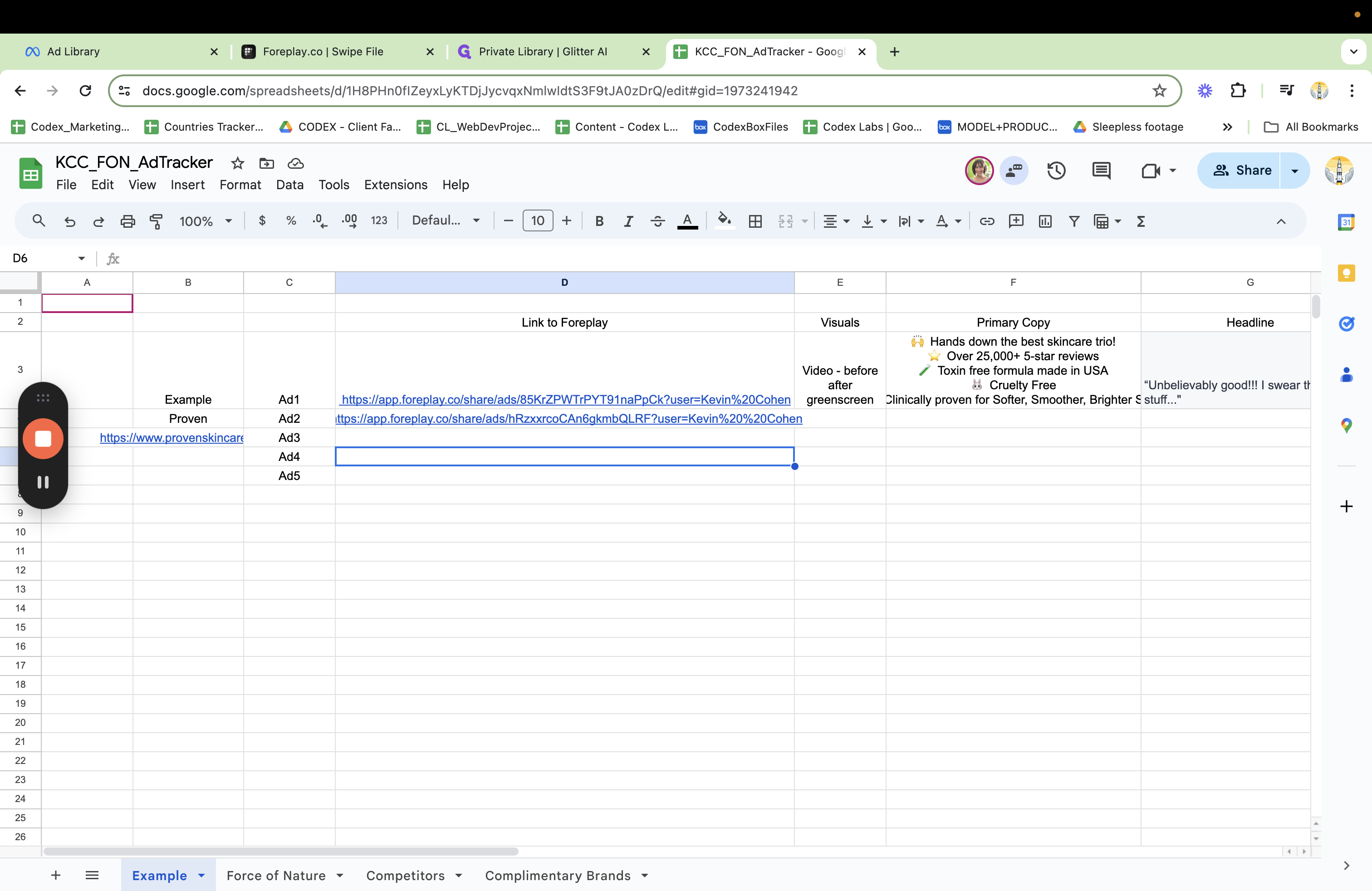
Next, we're going to grab the primary copy, which is the text above the ad, to the tracker.



c

https://docs.google.com/document/d/1KlAvO27c4WsavWibUJosxFhv-iOfMWCTGzRmfB0vIio/edit