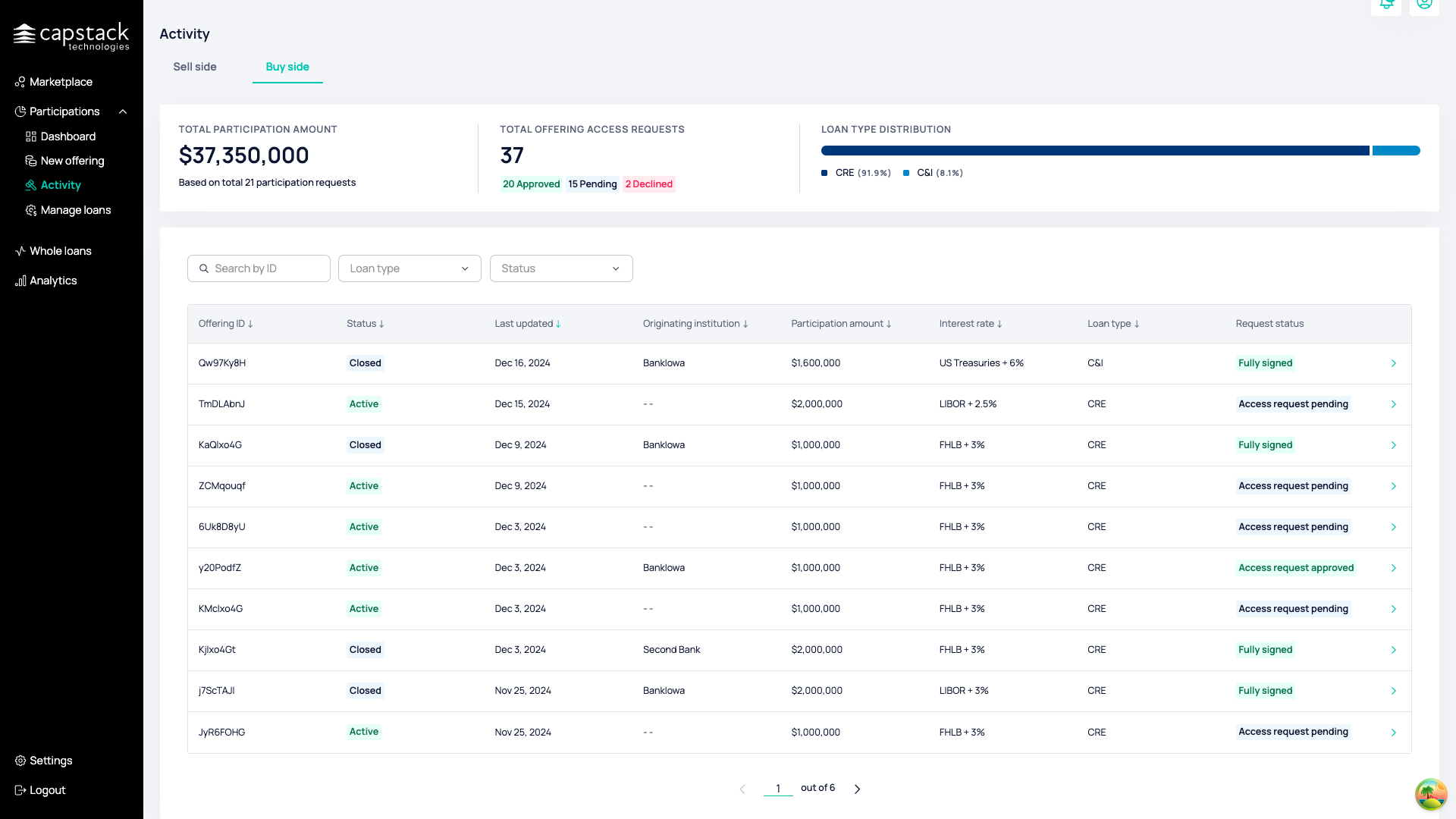Participation - Buy Side
Explore how participating in capstack looks from the buyer's side.
In this tutorial, we will cover how buying into participation looks like in capstack, how to submit access requests to explore additional data like files and originating bank performance, submit participation requests, and sign the legal documents.
we will also showcase the existing notifications a buyer will receive trough the buying process.
Let's get started
First, we navigate into the marketplace and find a listing that we are interested in.
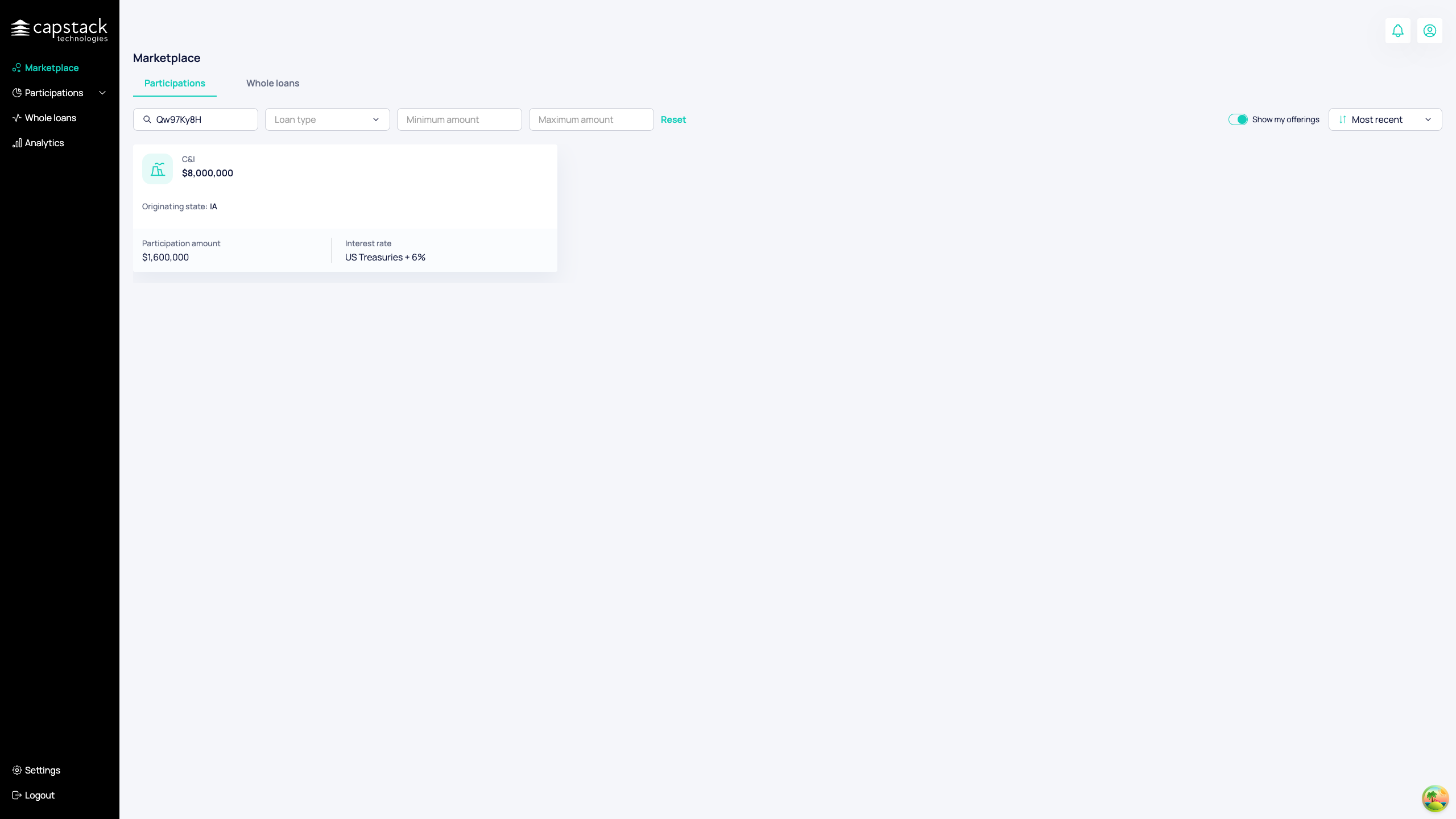
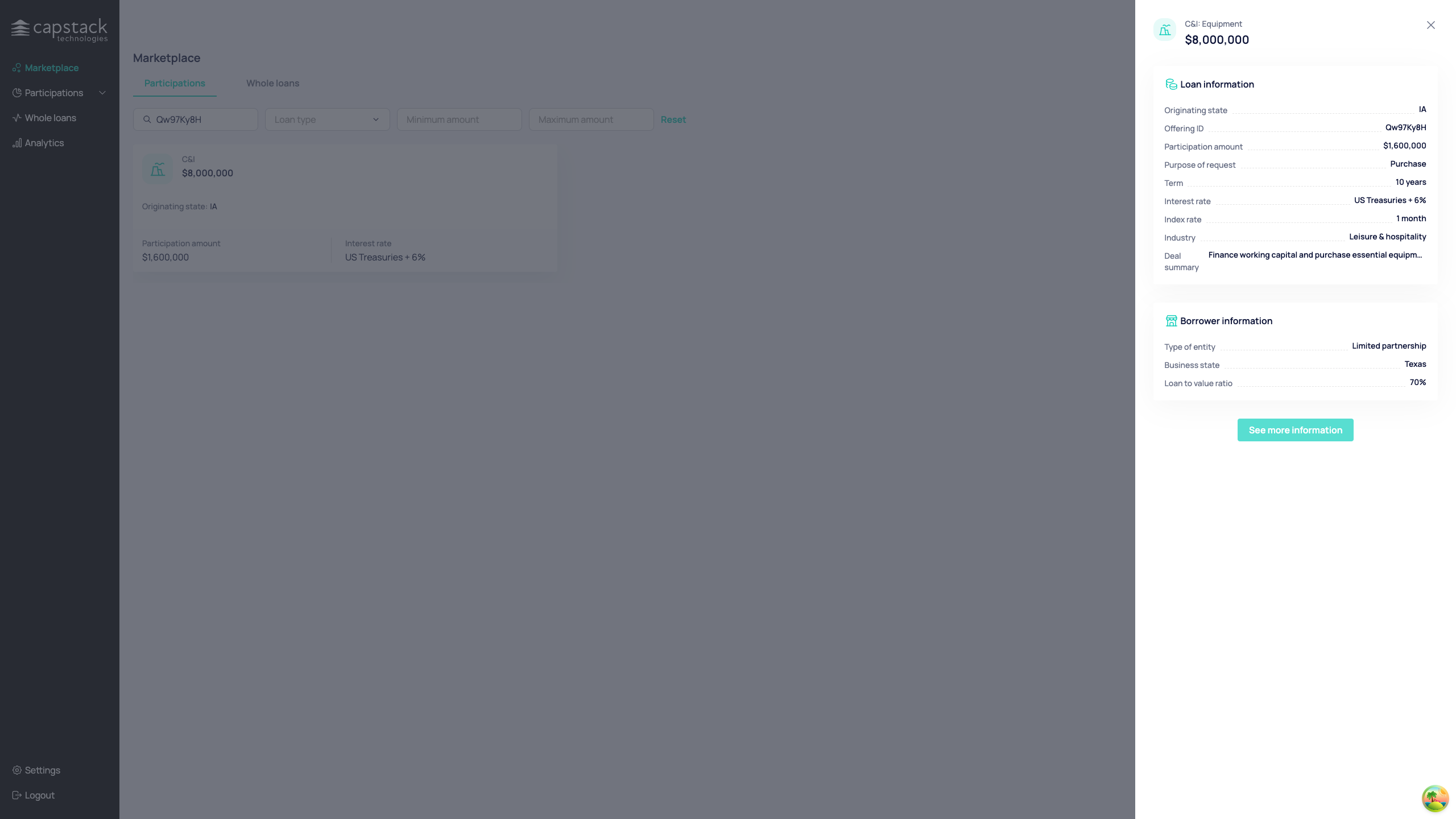
Offering Access Request
Currently, we are just viewers of this offering. We can see the basic data and terms. This data should suffice for us to understand whether we're interested in this offering and looking for additional data.
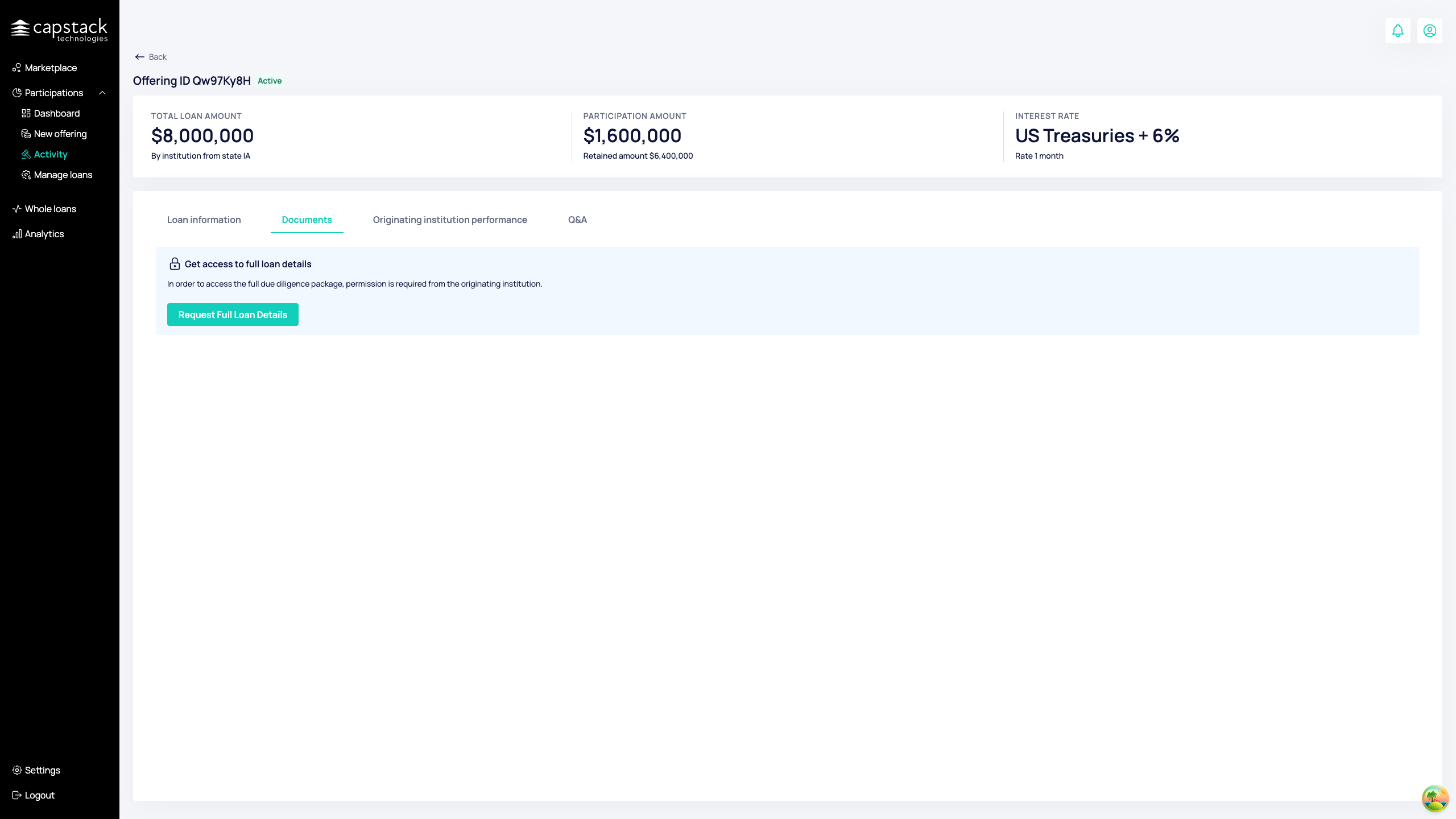
To submit an access request, we only need to click on "Request Full Loan Details".
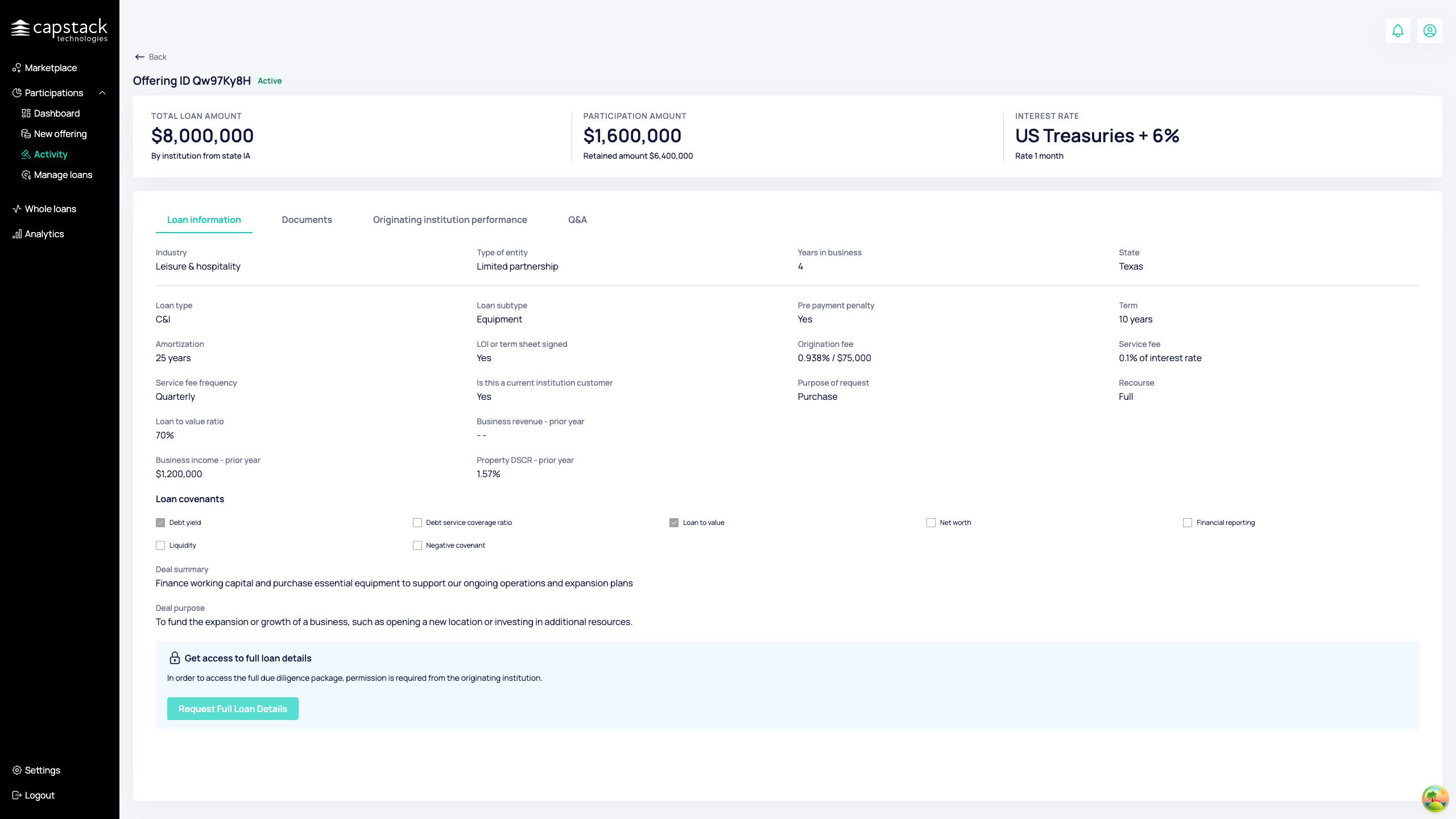
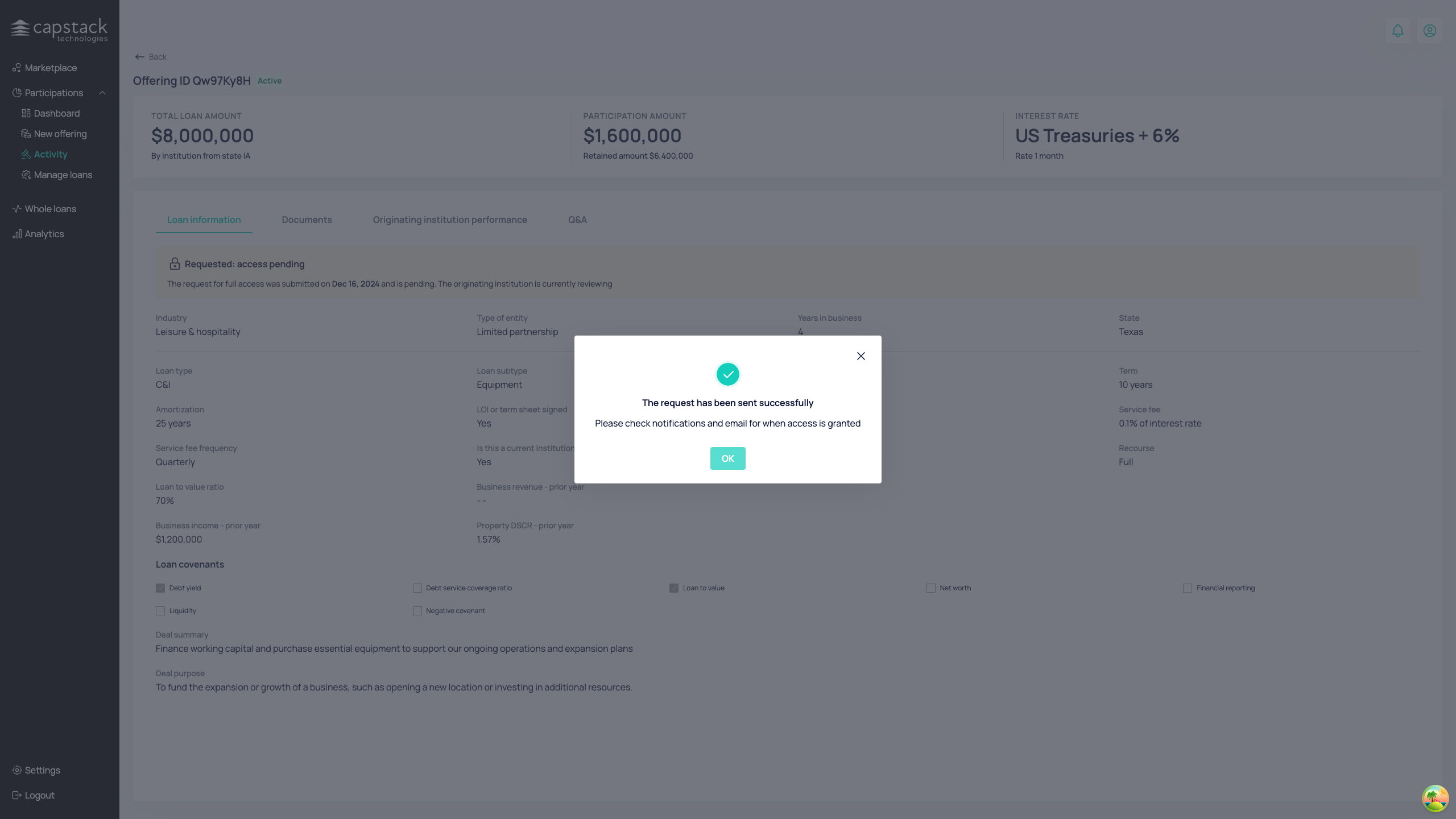
Once the access request is accepted, we will get a message stating we now have access to further explore the offering, we will be granted access to the following features:
Browsing the Documents library
Viewing the originating bank performance
Ask public questions in the Q&A section
Access private information about the borrower
Contact the originating bank via direct chat
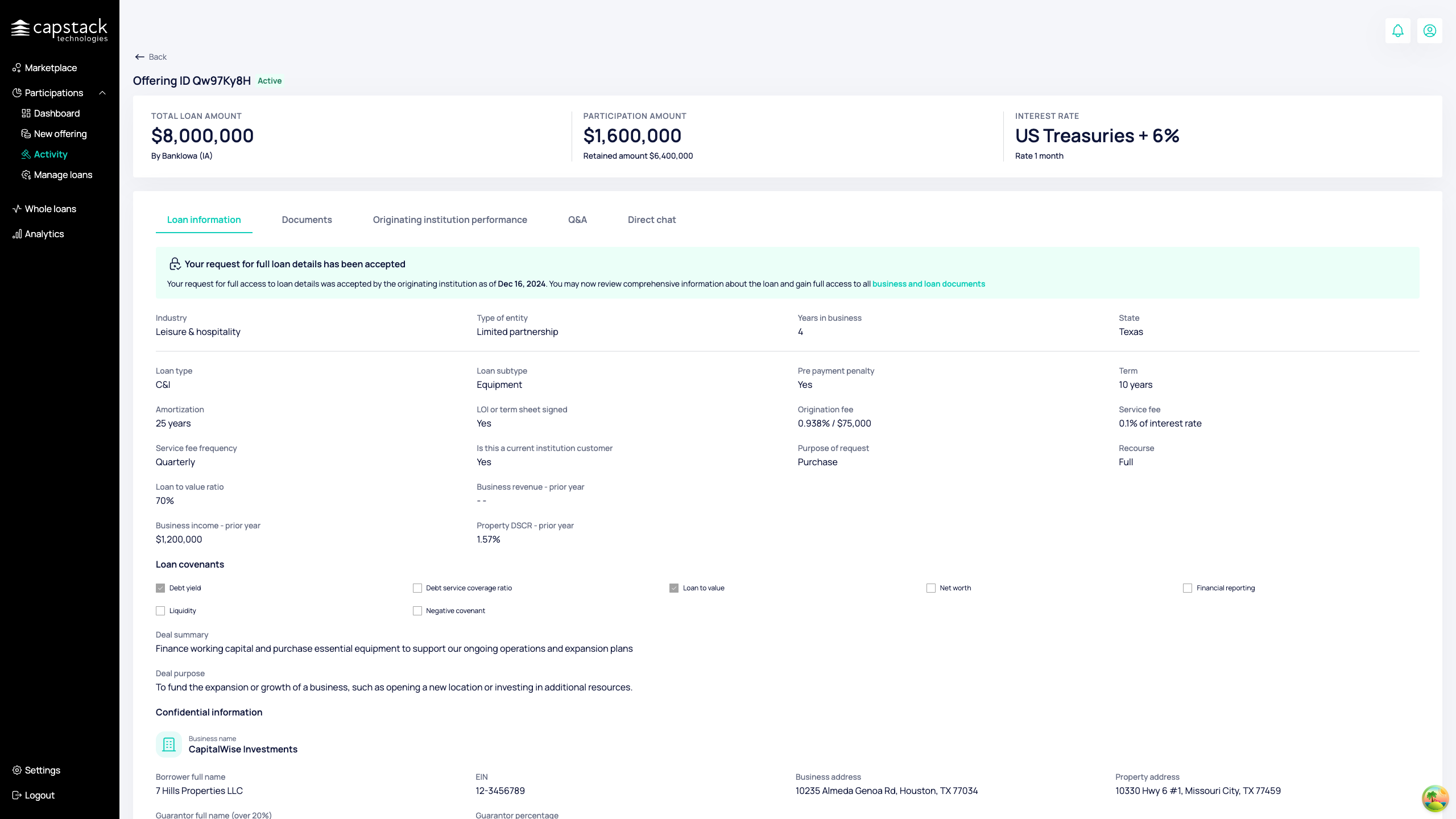
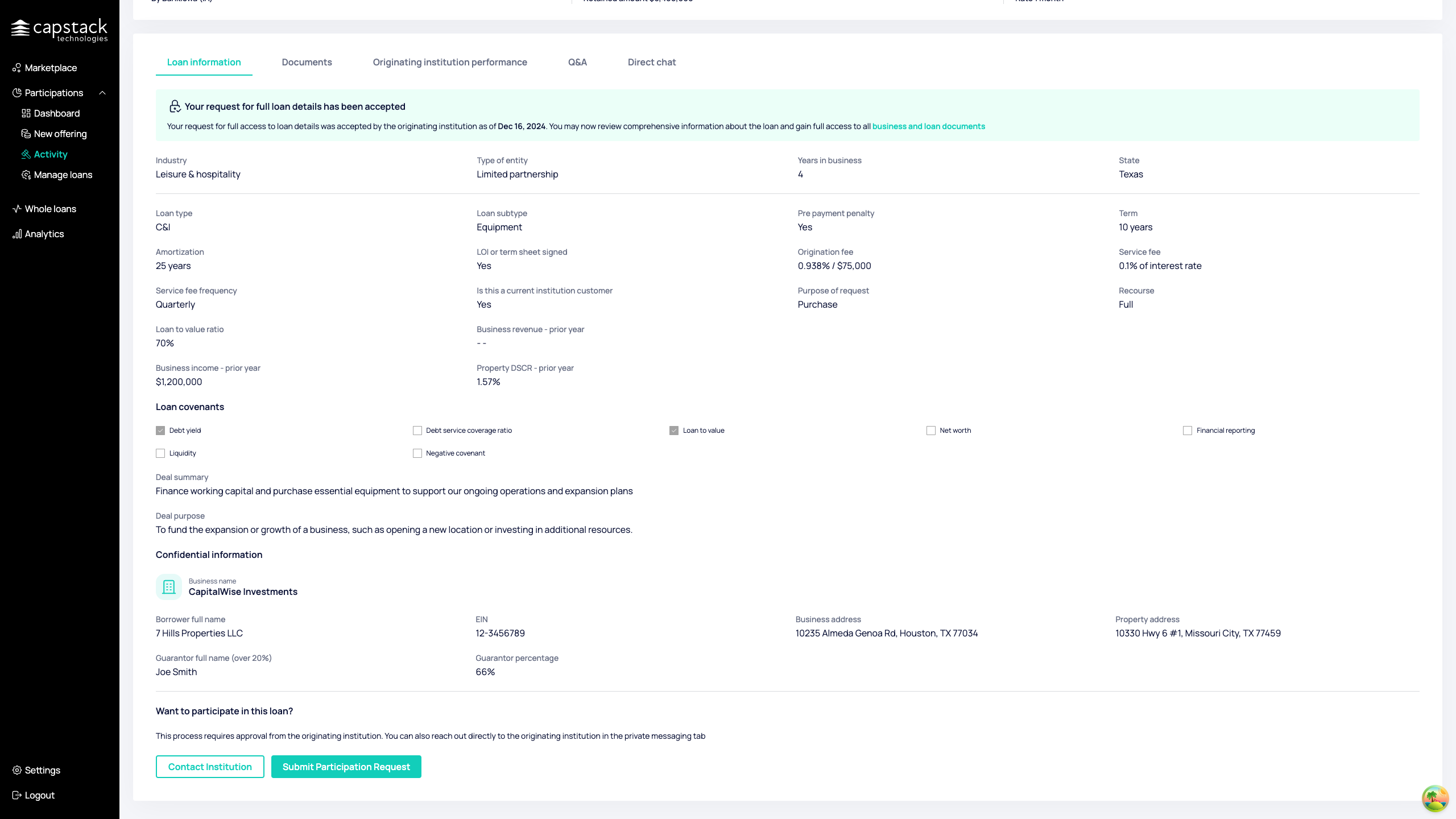
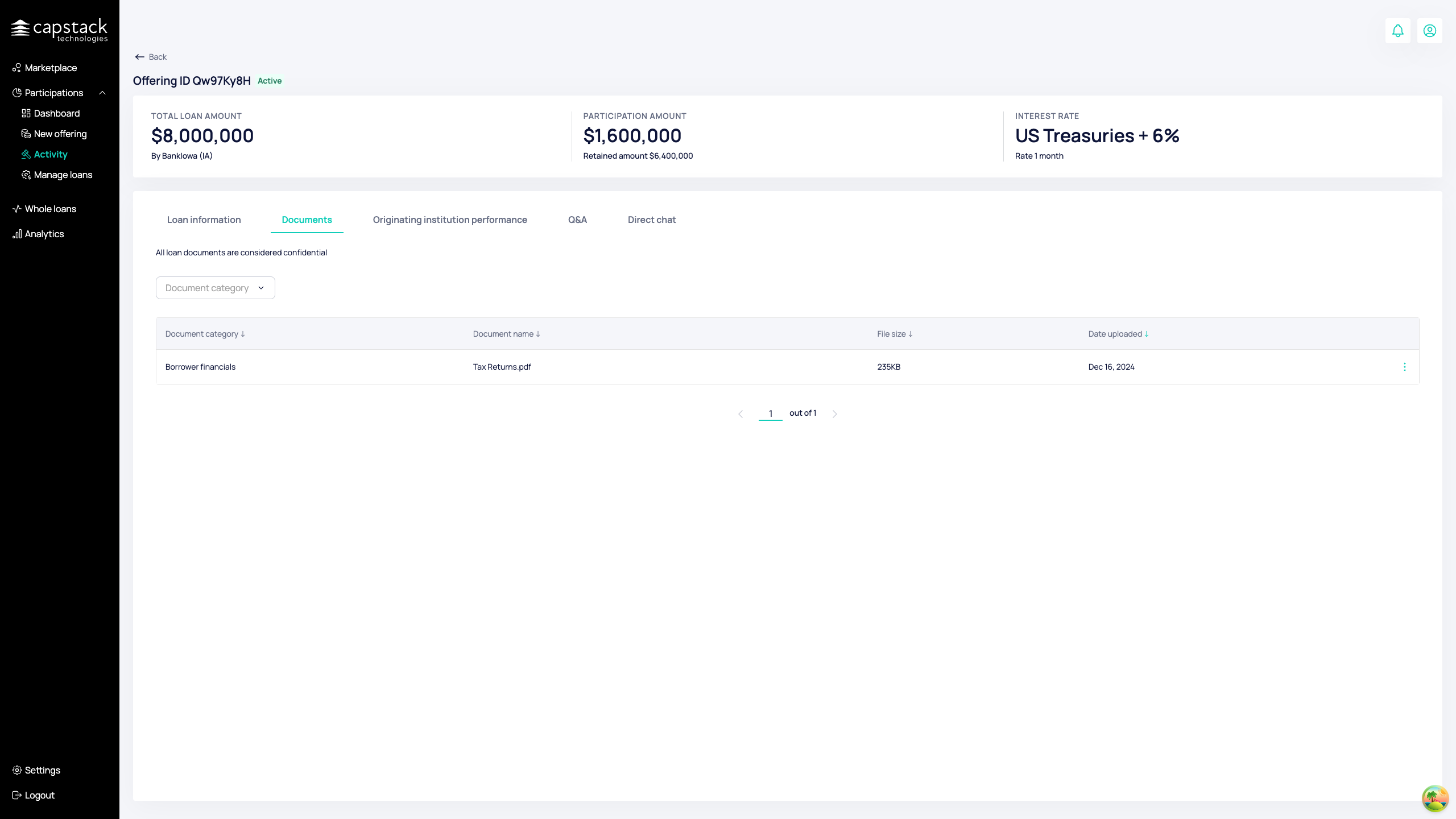
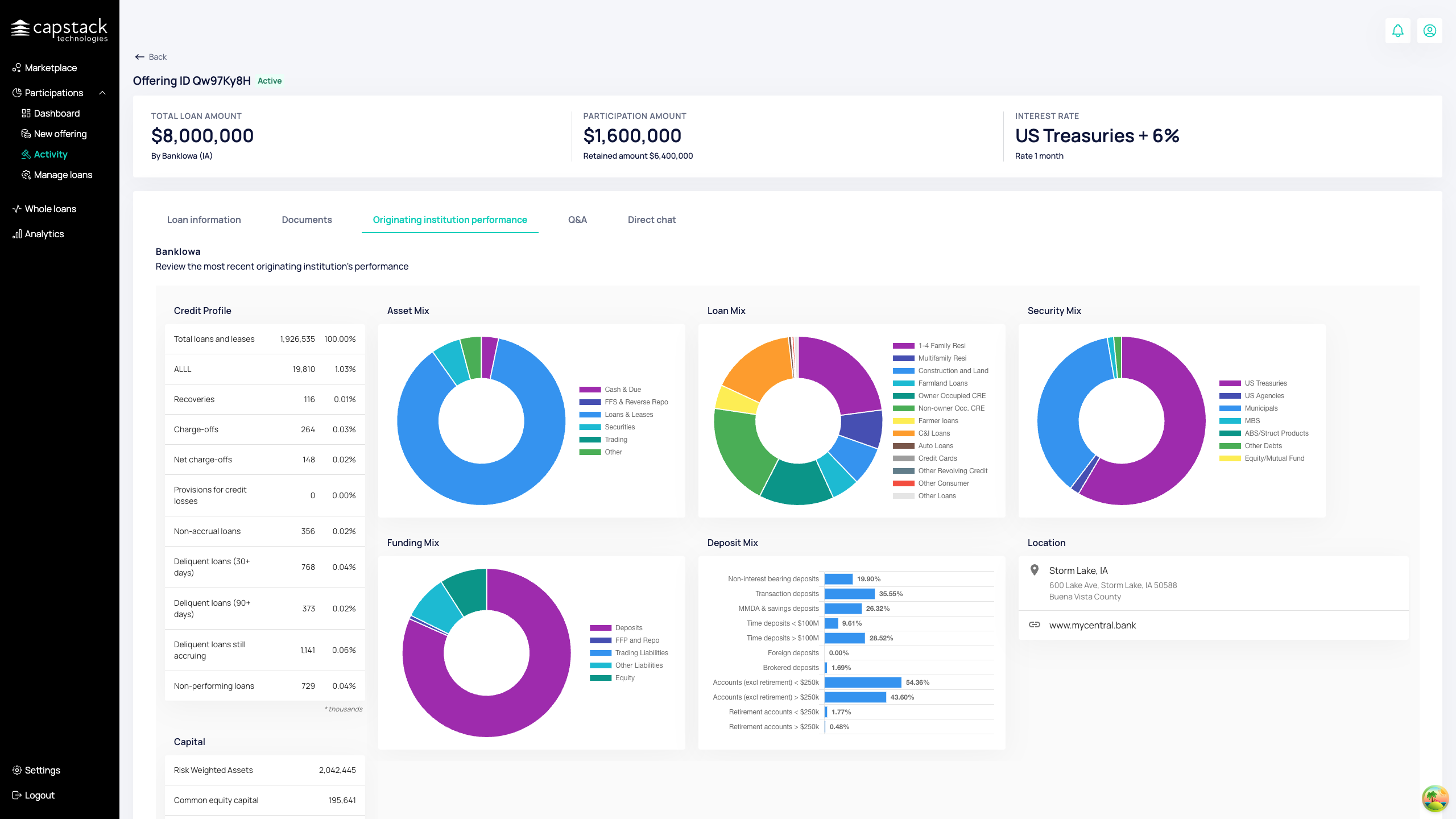
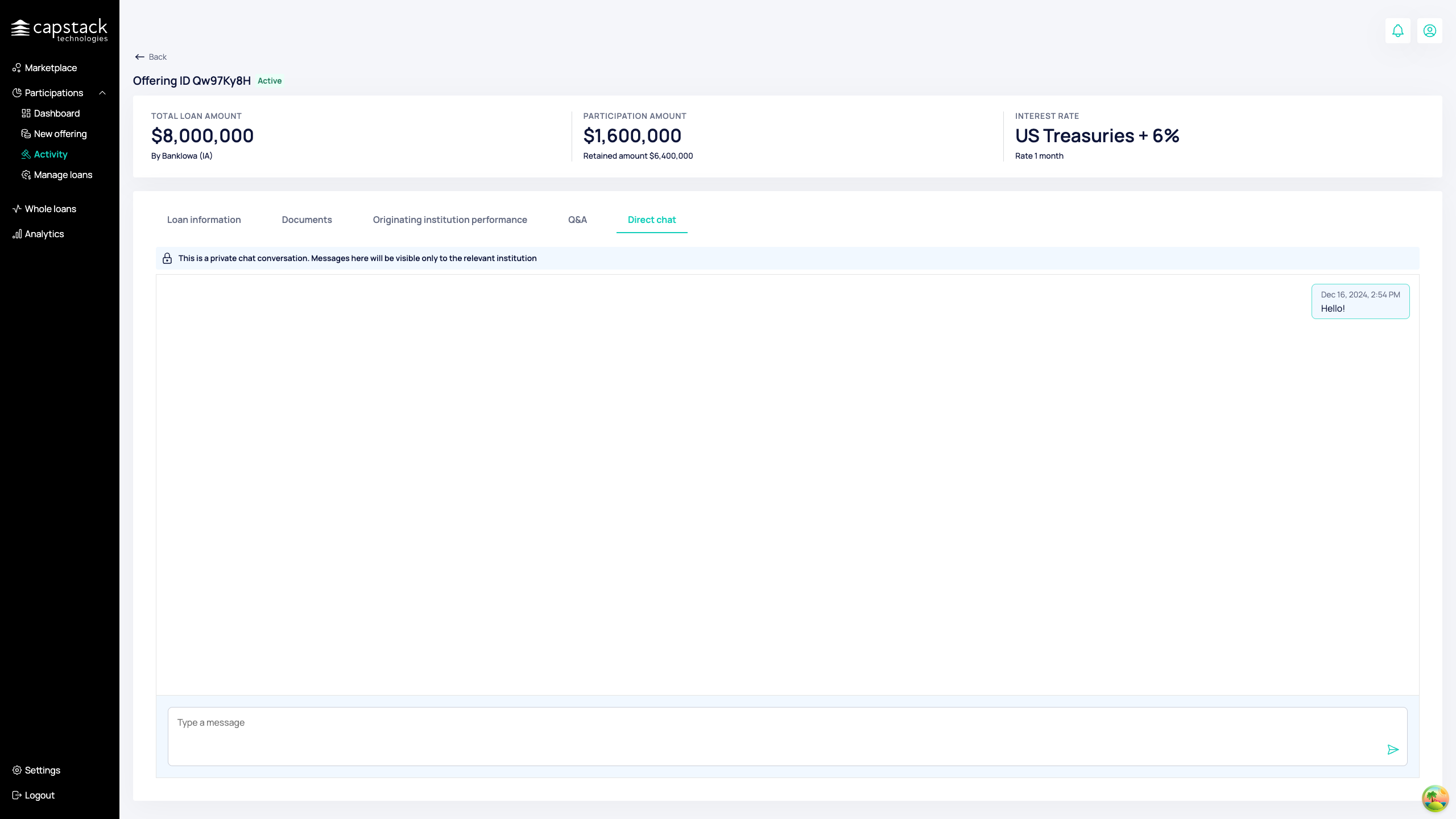
Participation Request
The second step in the process of participating in a loan is the participation request.
After we decided we wanted to participate in the offering, we will be able to submit a participation request, this request states to the originator that we are interested in proceeding with the transaction.
the originator will evaluate our request and choose whether to continue with the offer.
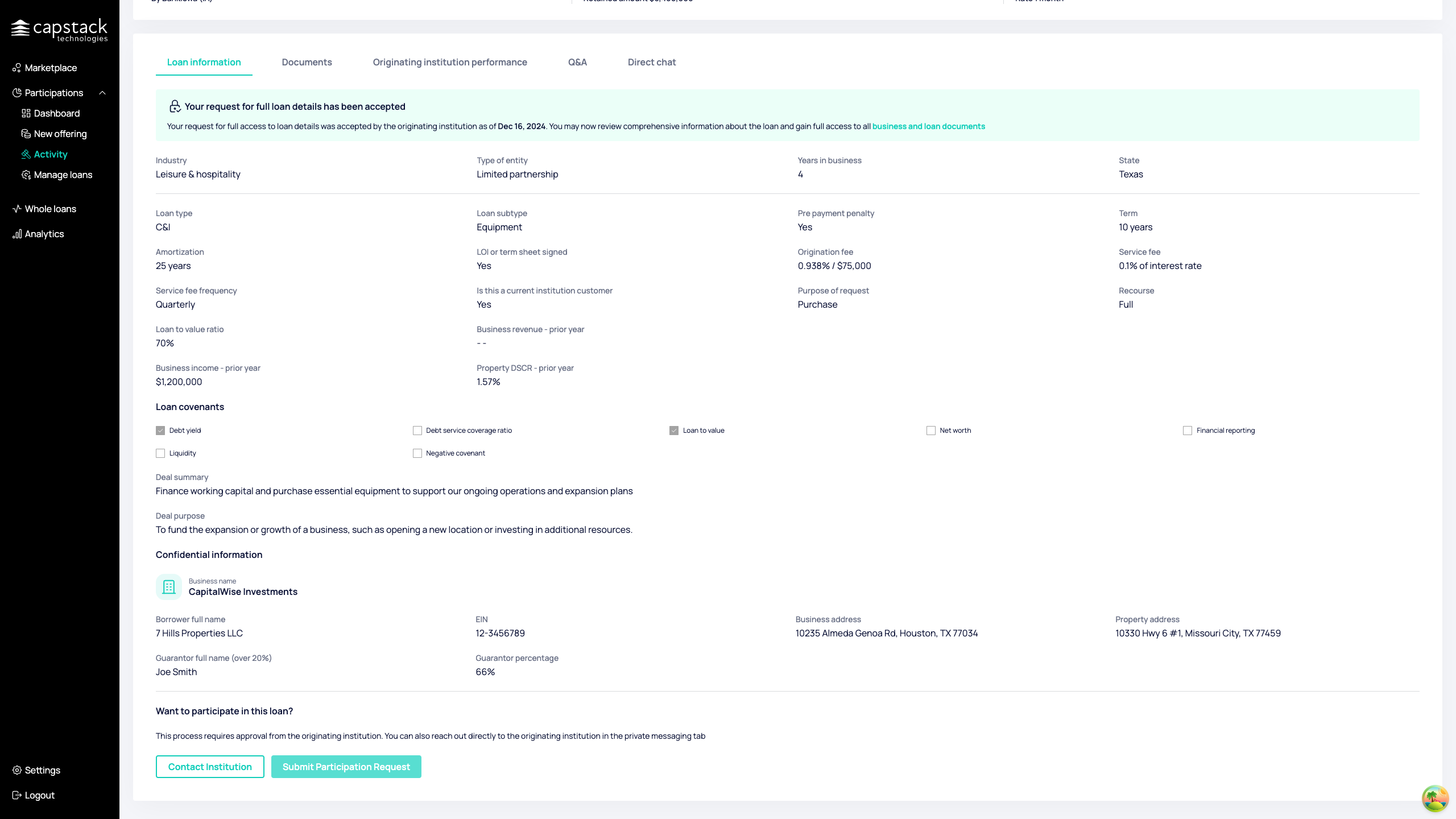
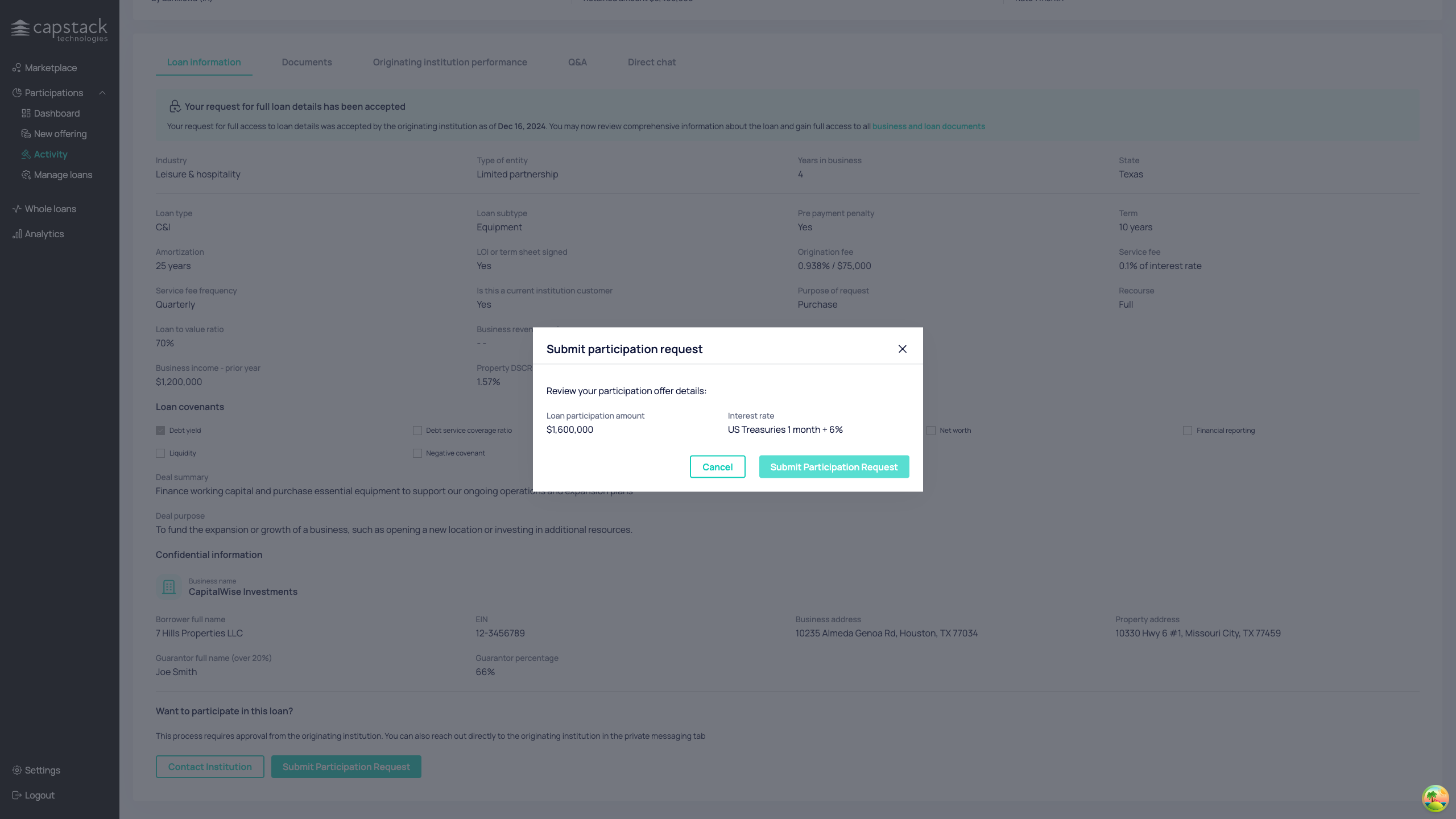
By submitting a participation request, we are agreeing to the requested terms: participation amount and interest rate.
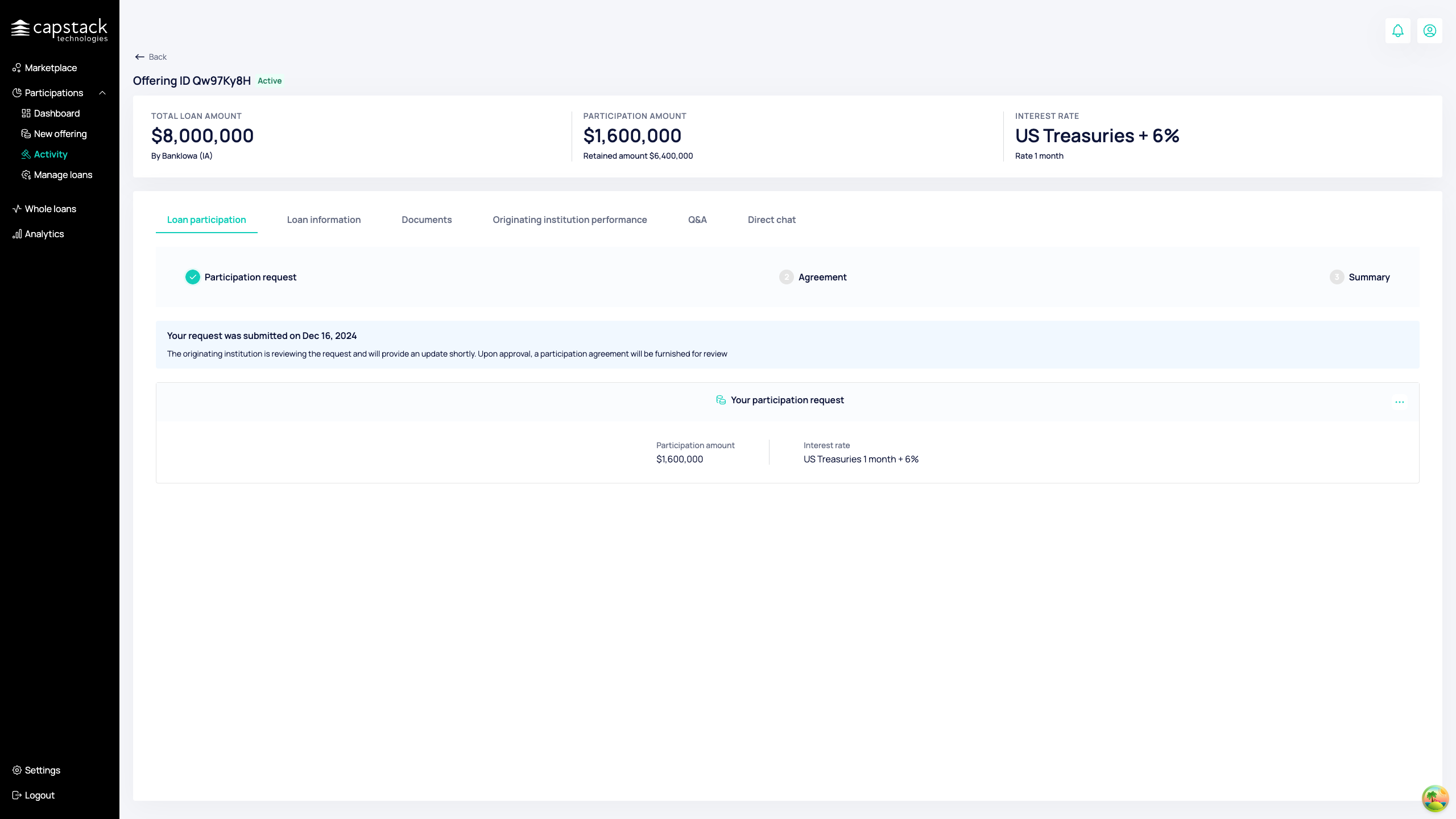
Agreement
Once the participation request has been approved, we move to the agreement stage. in this stage Capstack offers the originator 2 options,
Fully managed agreement - Managing the agreement signing process for the parties via Docusign.
Manual agreement - Will be managed outside the system and uploaded after all parties have signed for documentation purposes.
In case the originator selected the "Fully managed agreement" option, you'll be required to sign the agreement first in DocuSign.
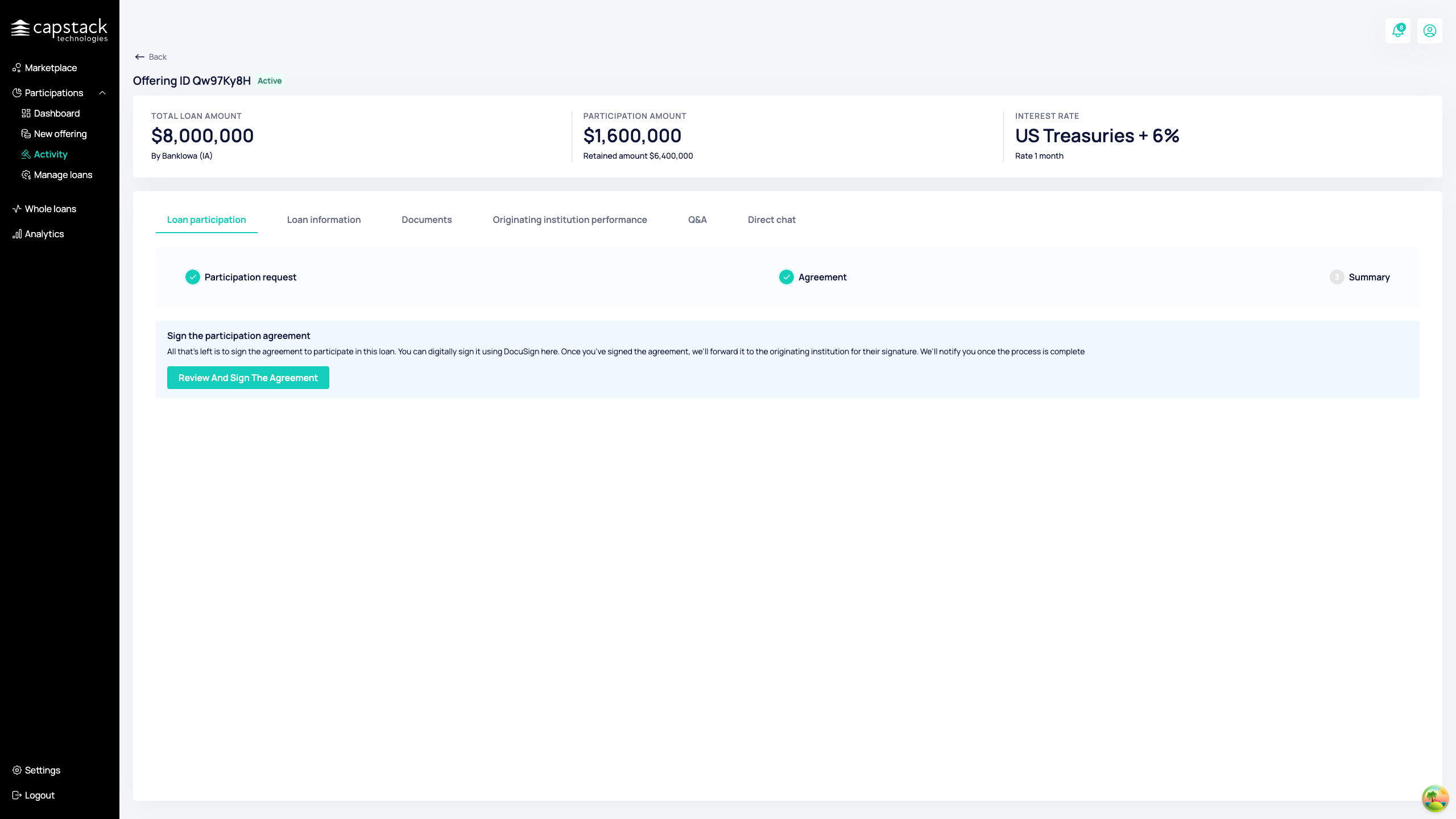
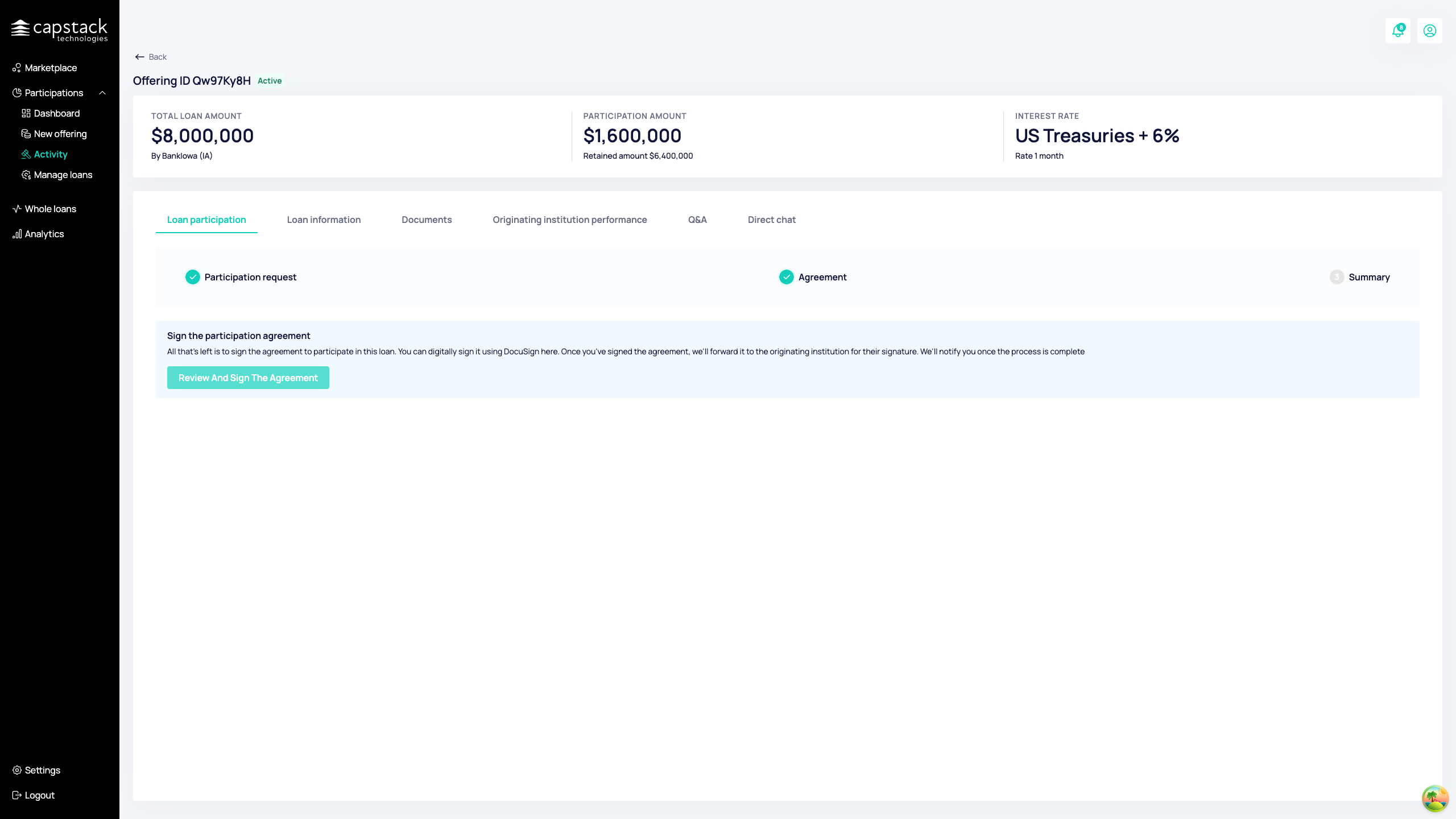
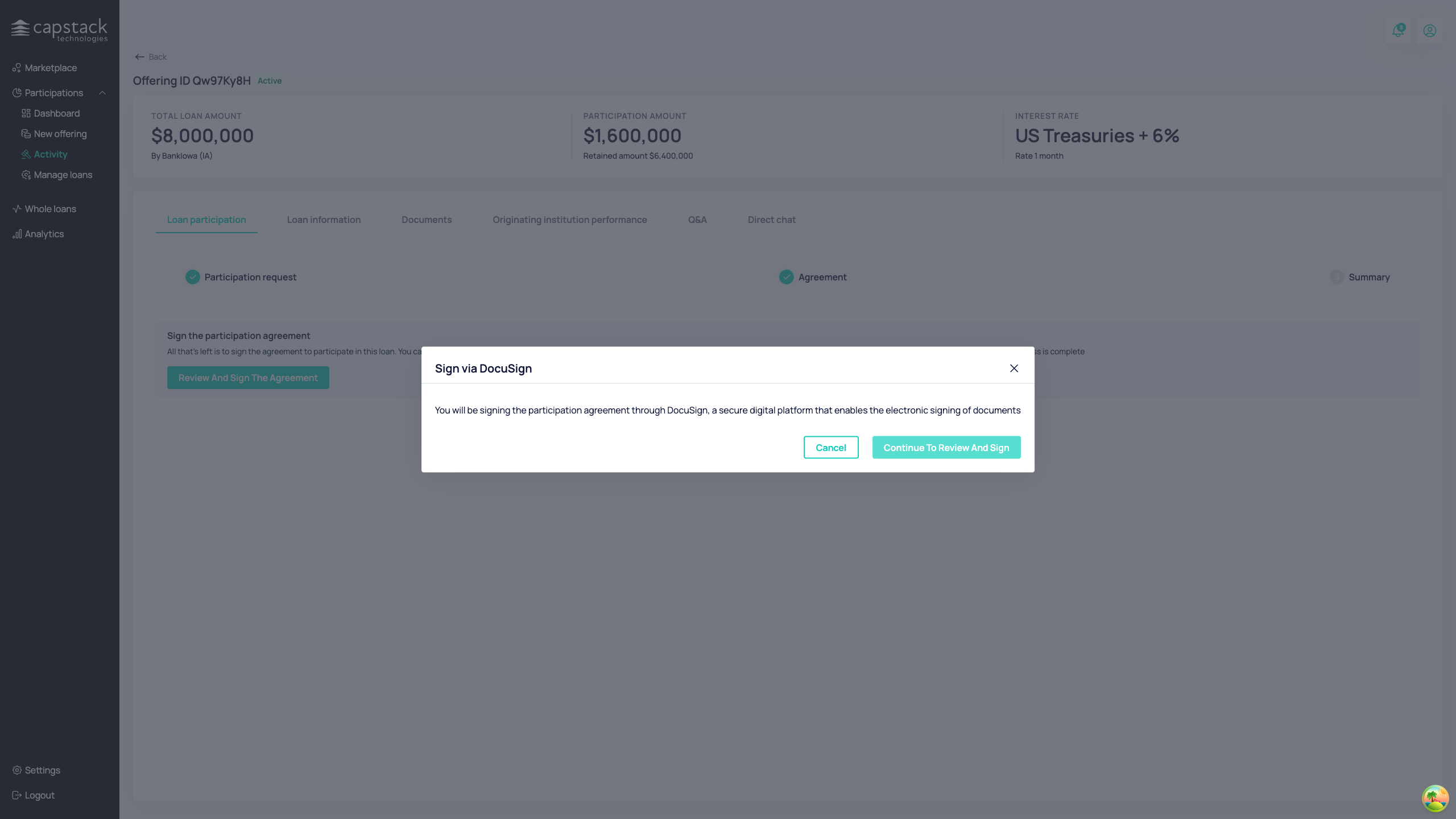
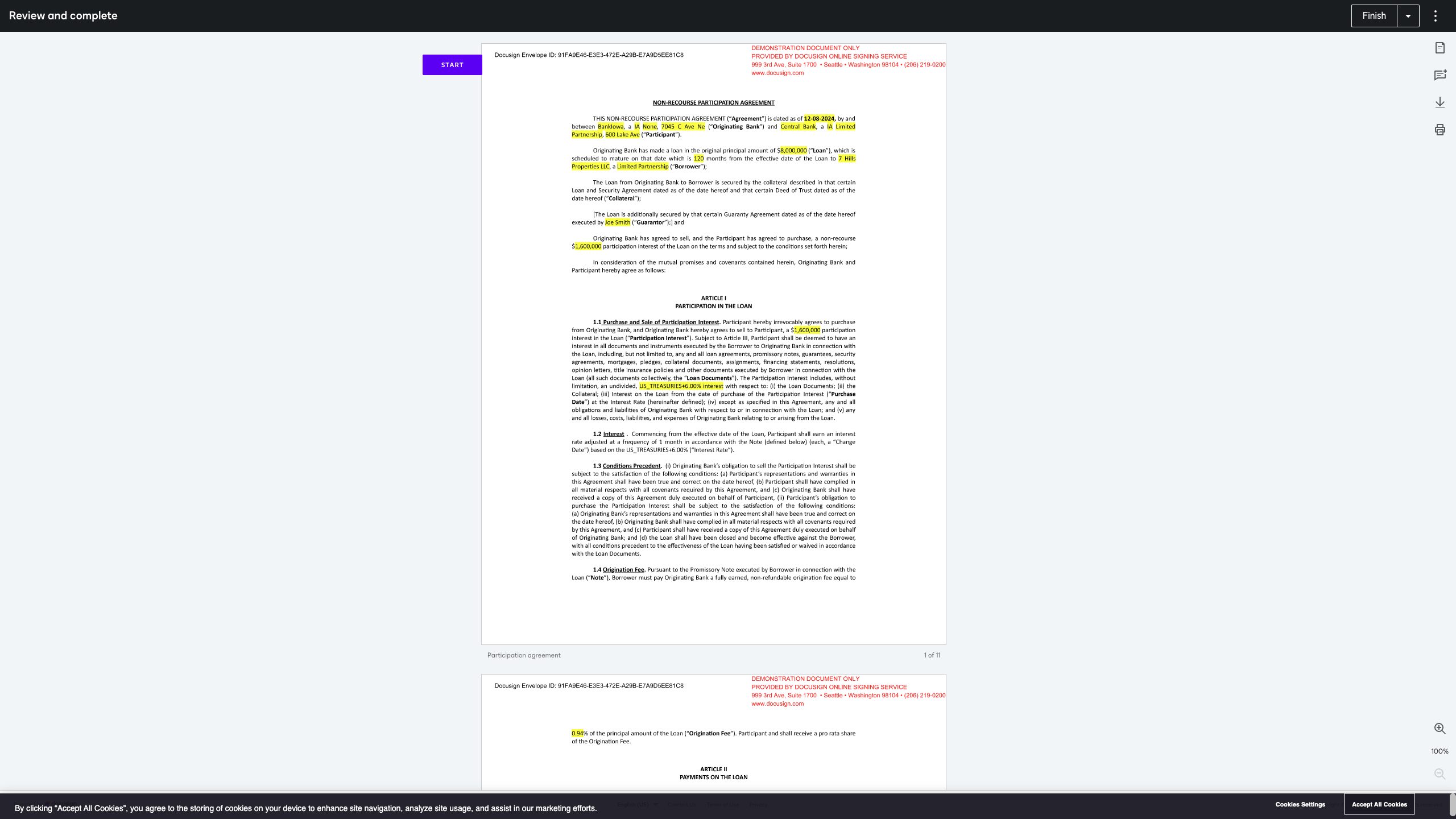
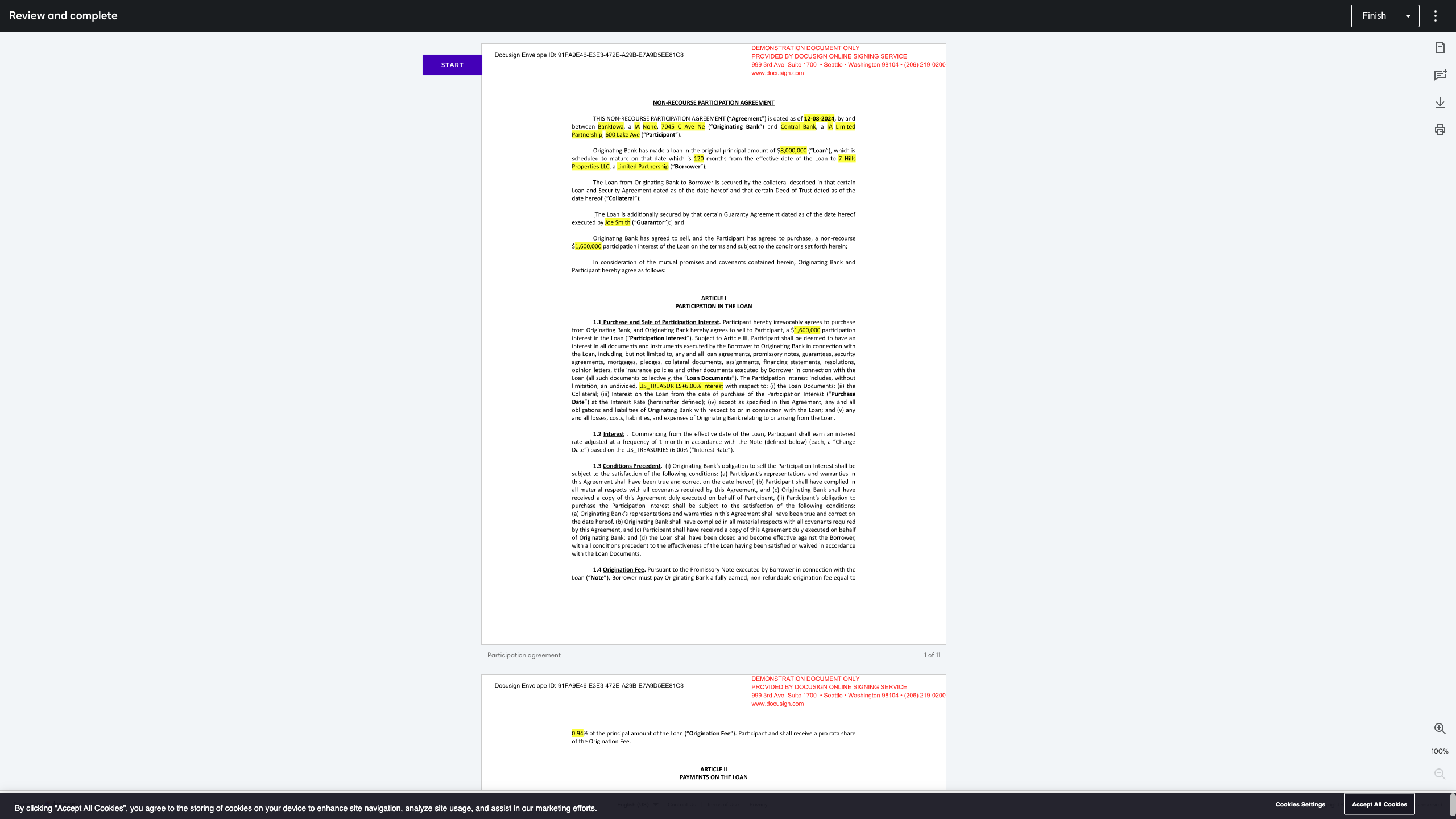
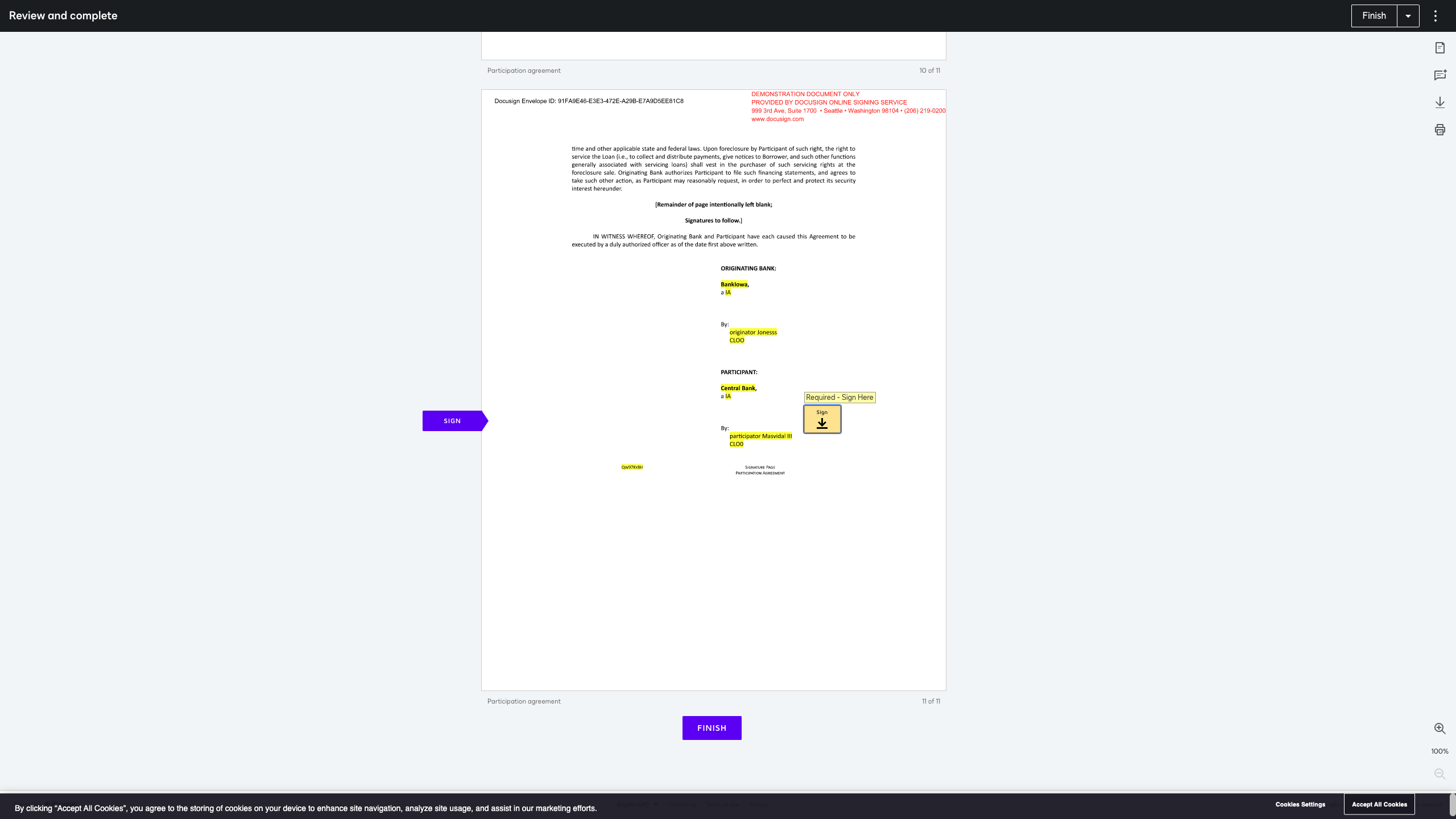
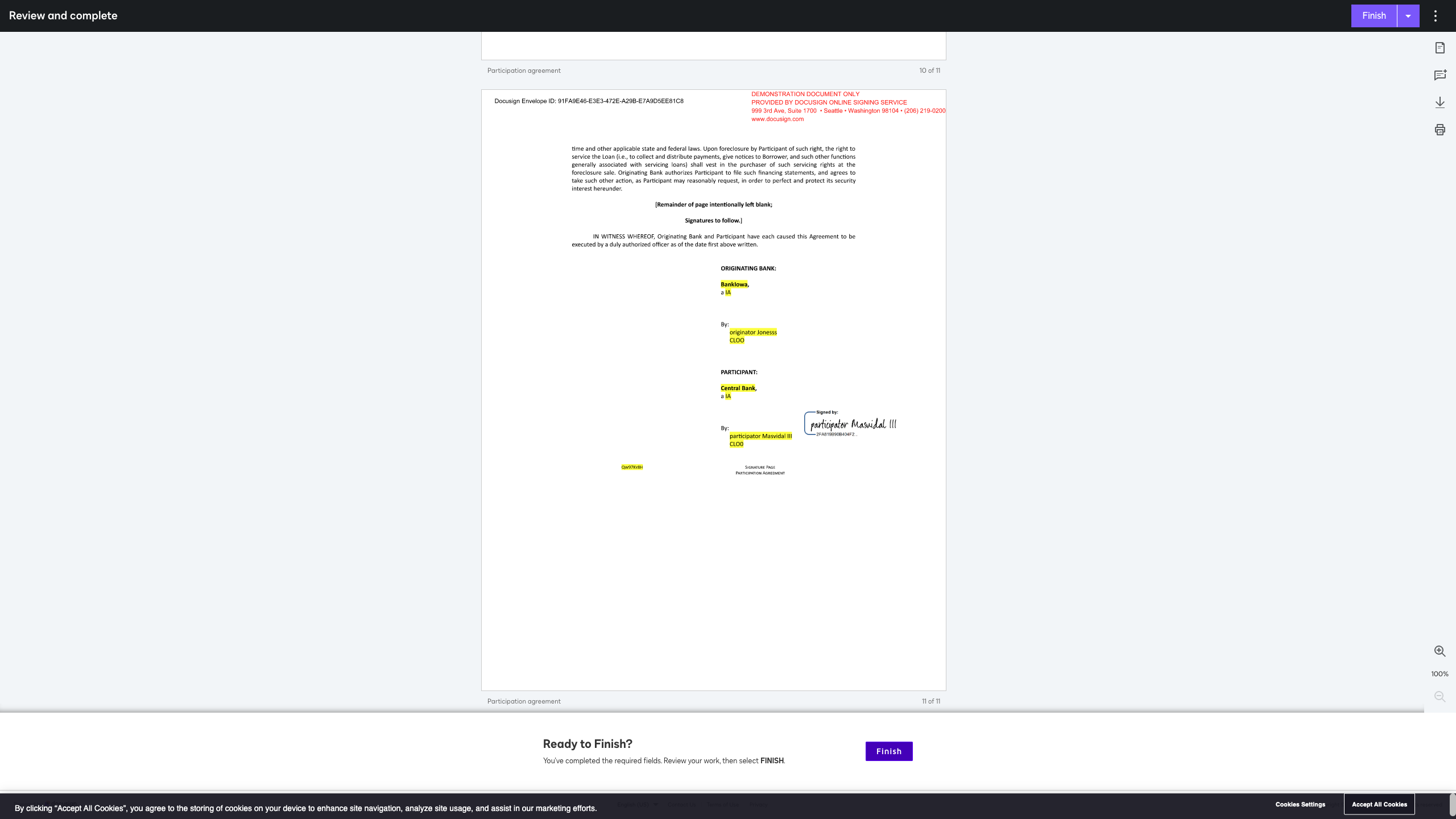
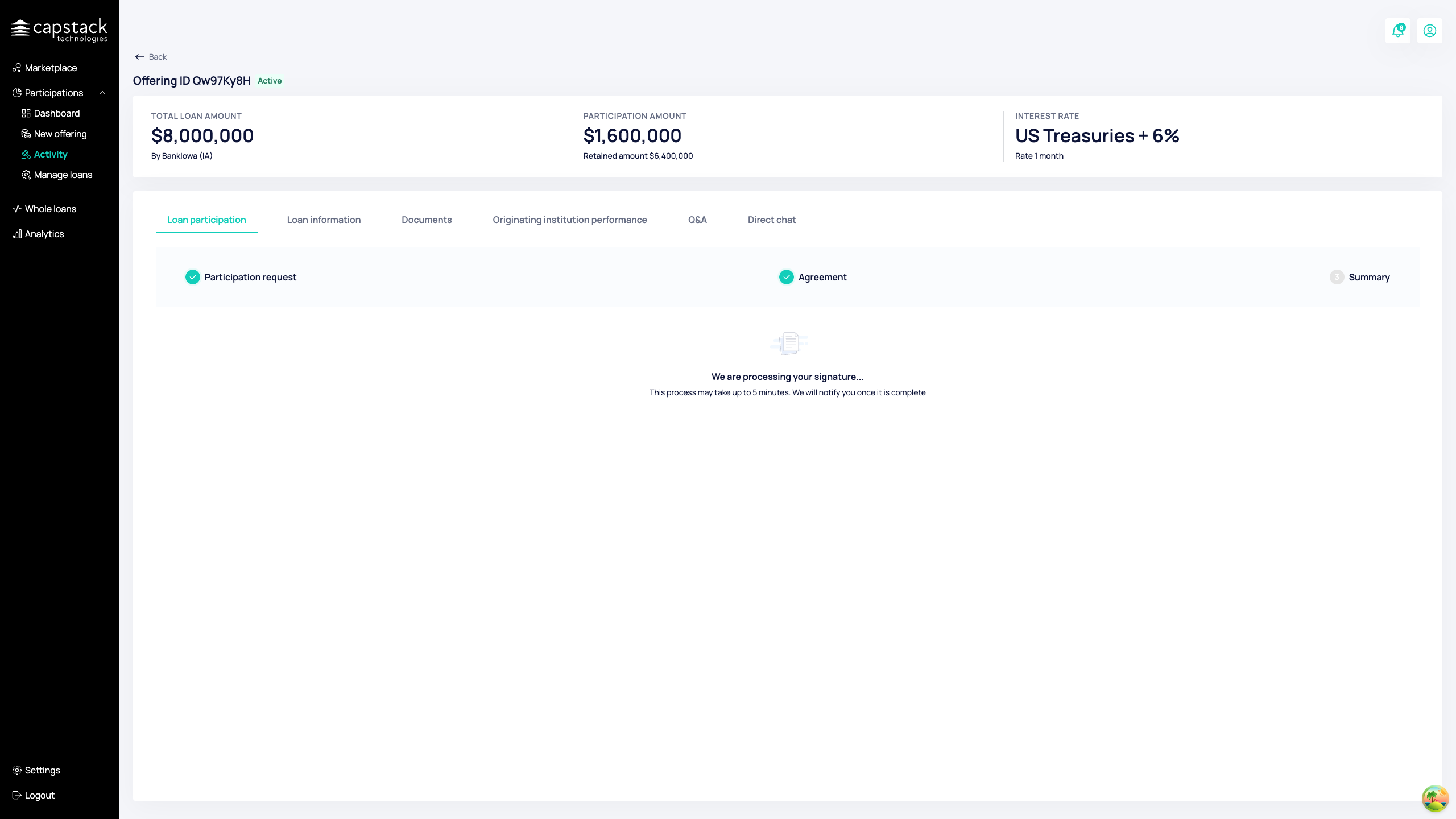
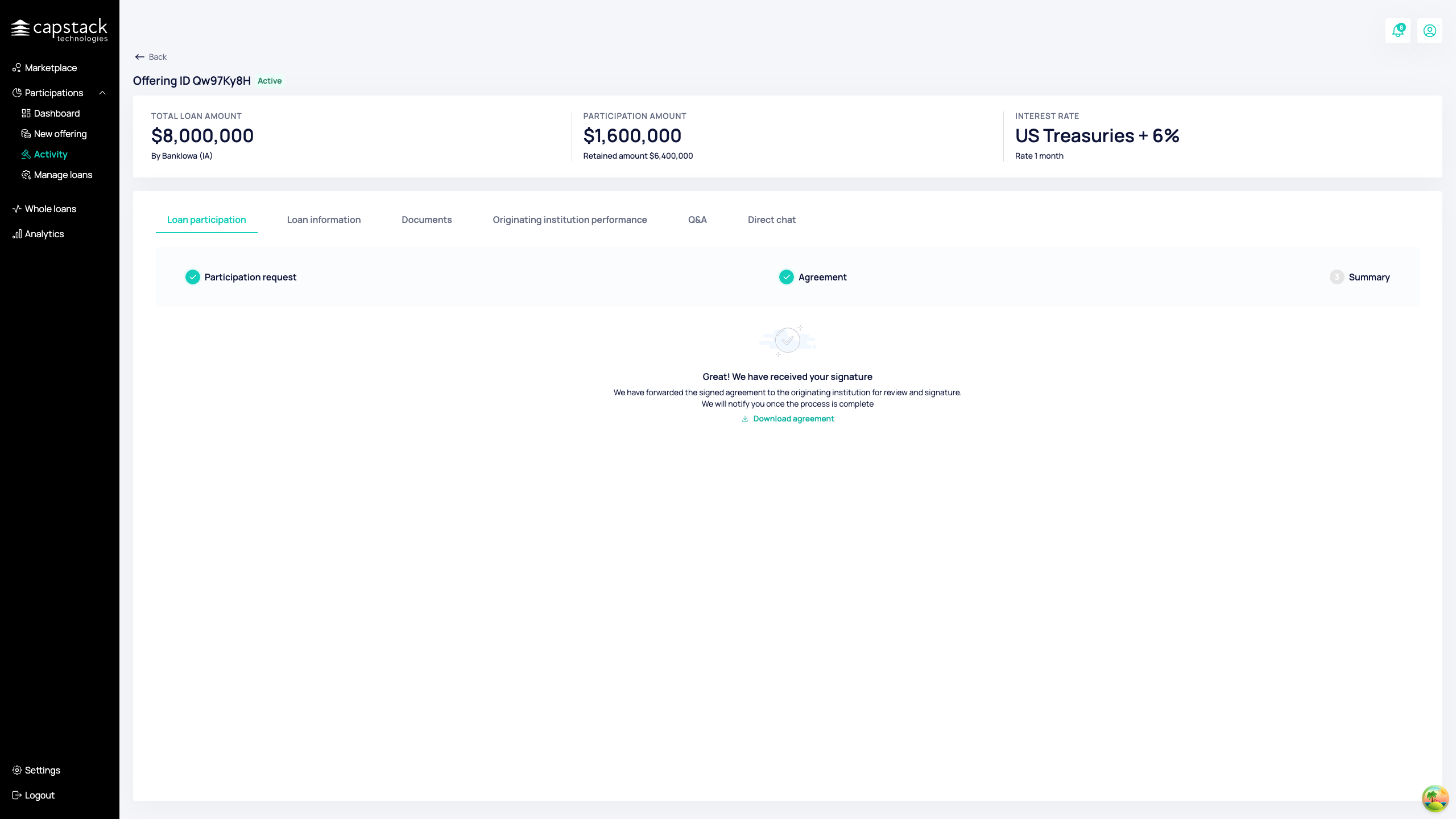
Once the originating institution signs the agreement, we will proceed to the final part of the offering which is the summary, here we can see the terms we signed on, access all the information historically, and download the signed agreement.
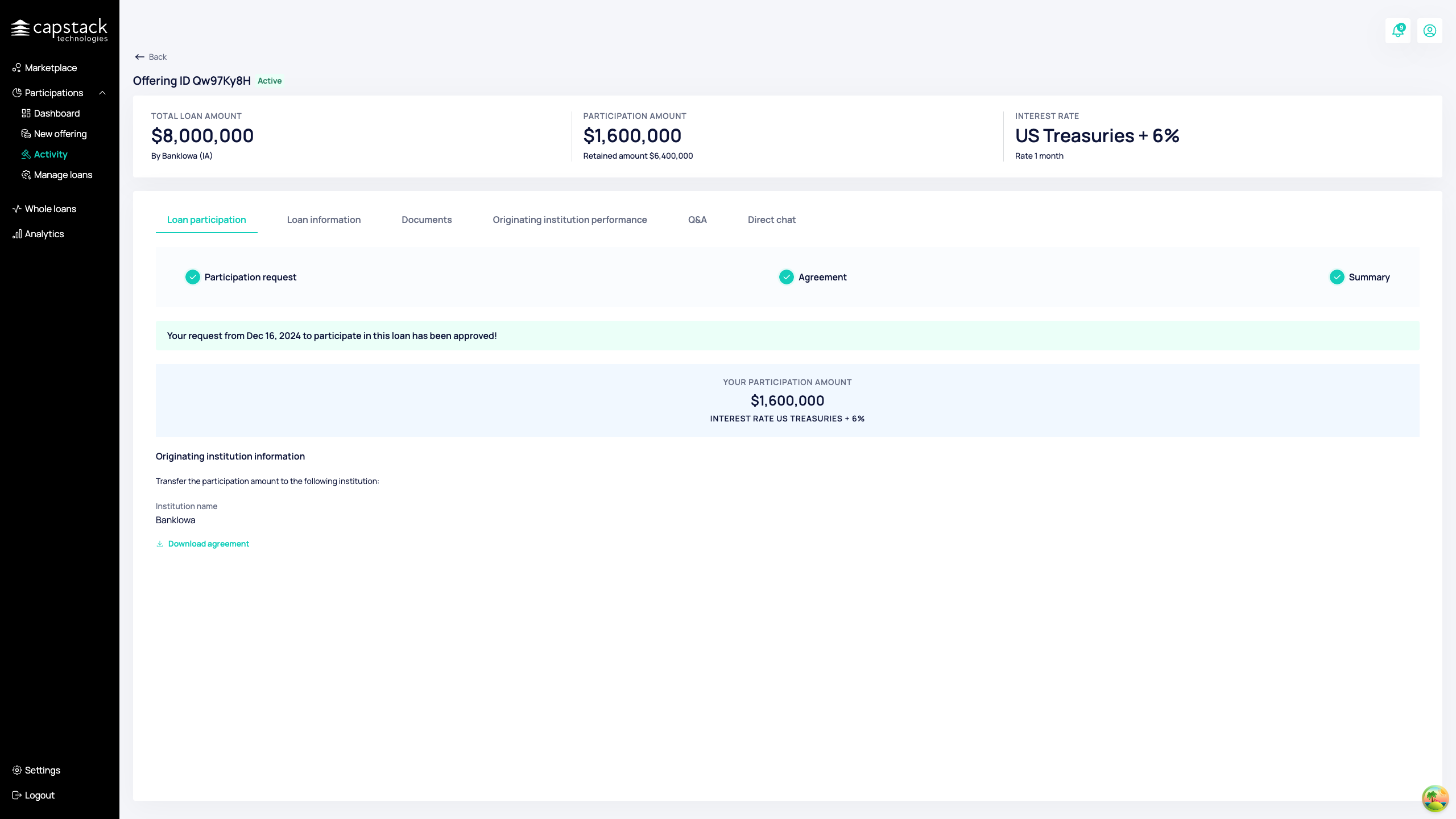
Loan Management
Once the transaction is finalized, we provide also management features for the offering. we will be able to access the offering and management-related data such as loan performance, active and historical payments.
We elaborate even further about the loans management system in the "Loans Management" tutorial.
quick overview of the features:
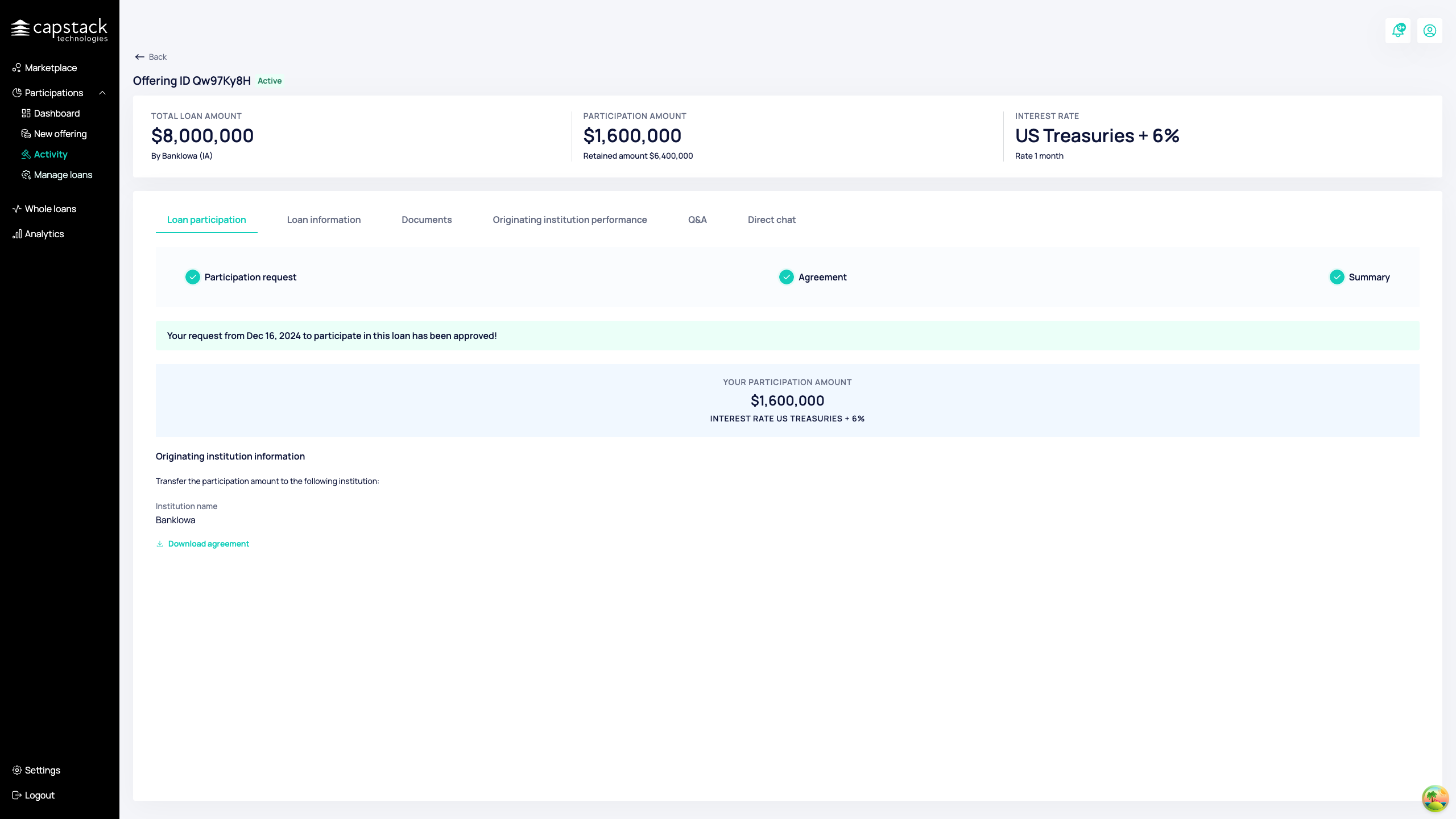
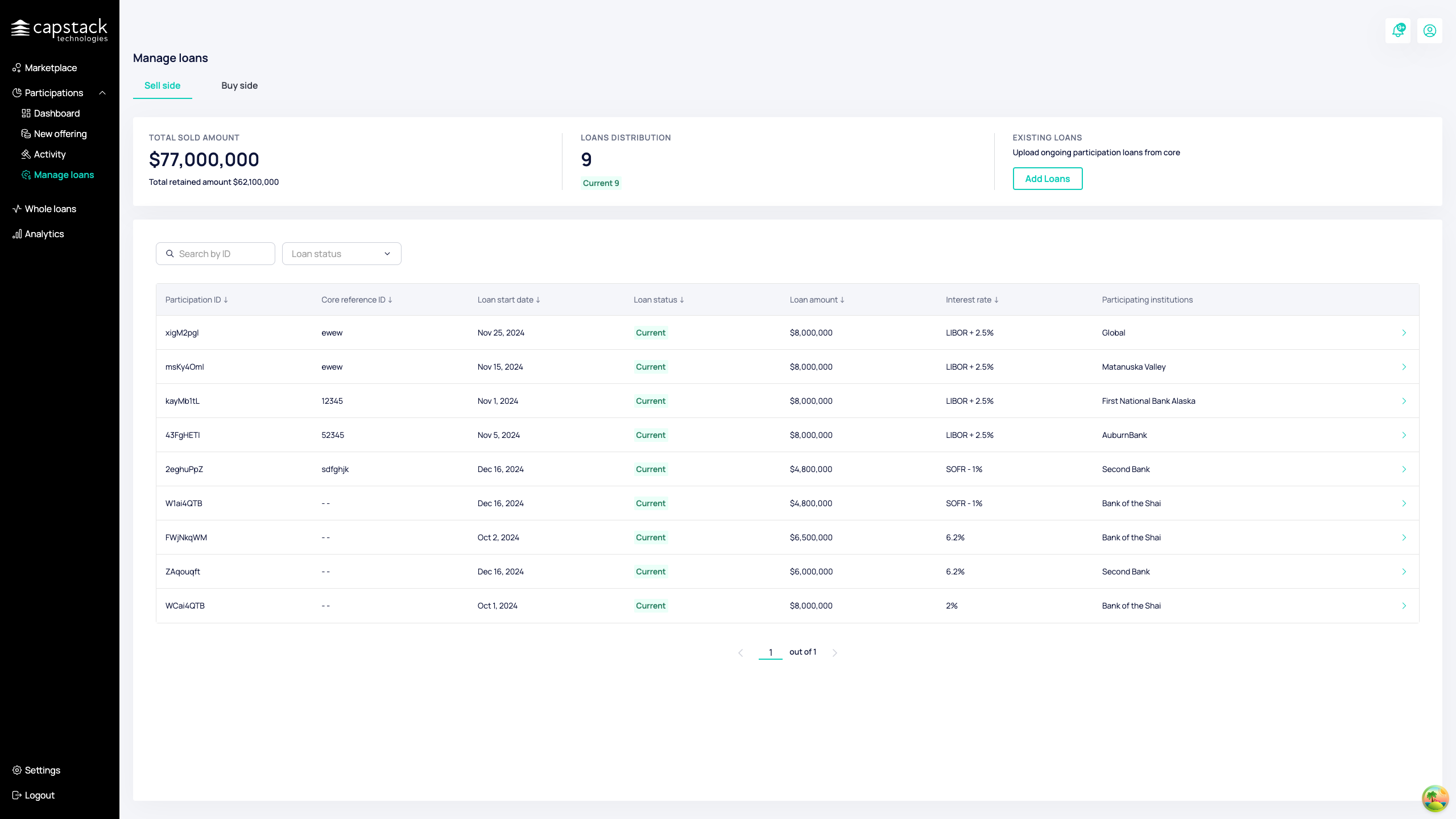
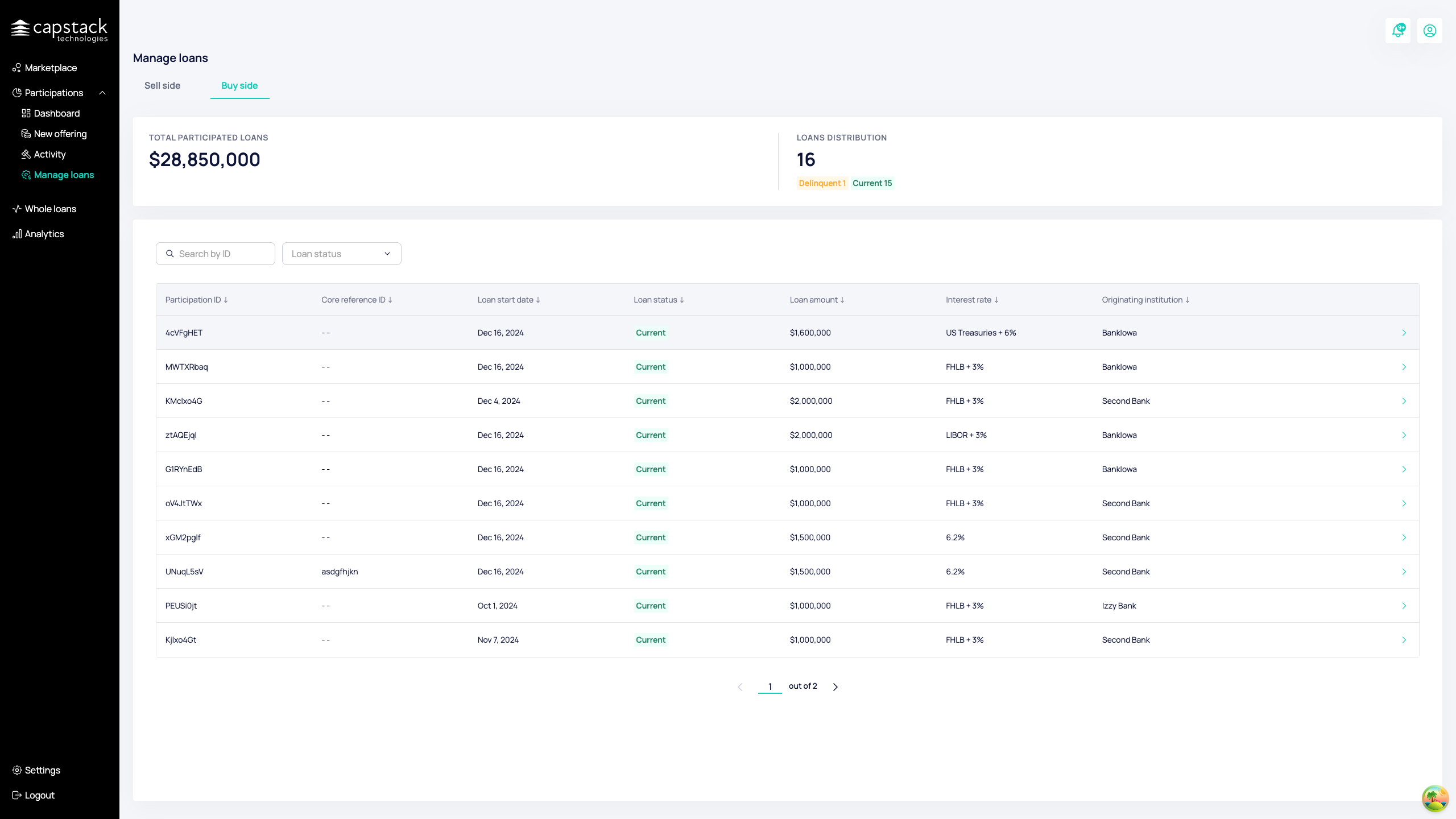
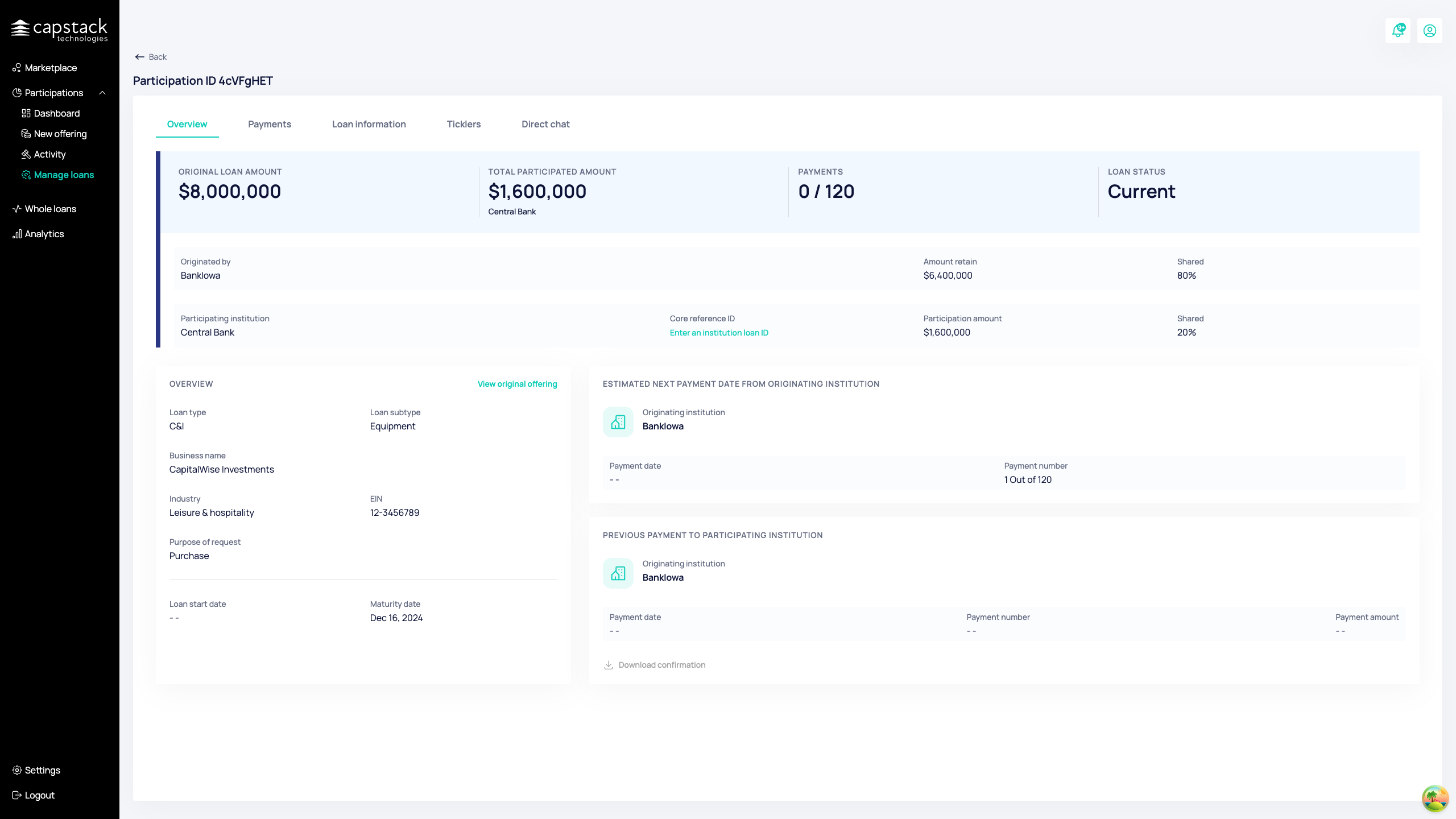
Notifications
Notifications are integral part of get real-time updates about the requests we submitted, every action in the system is mapped to a relevant notification that helps the user navigate easily and get up-to-date with later actions. here are some examples
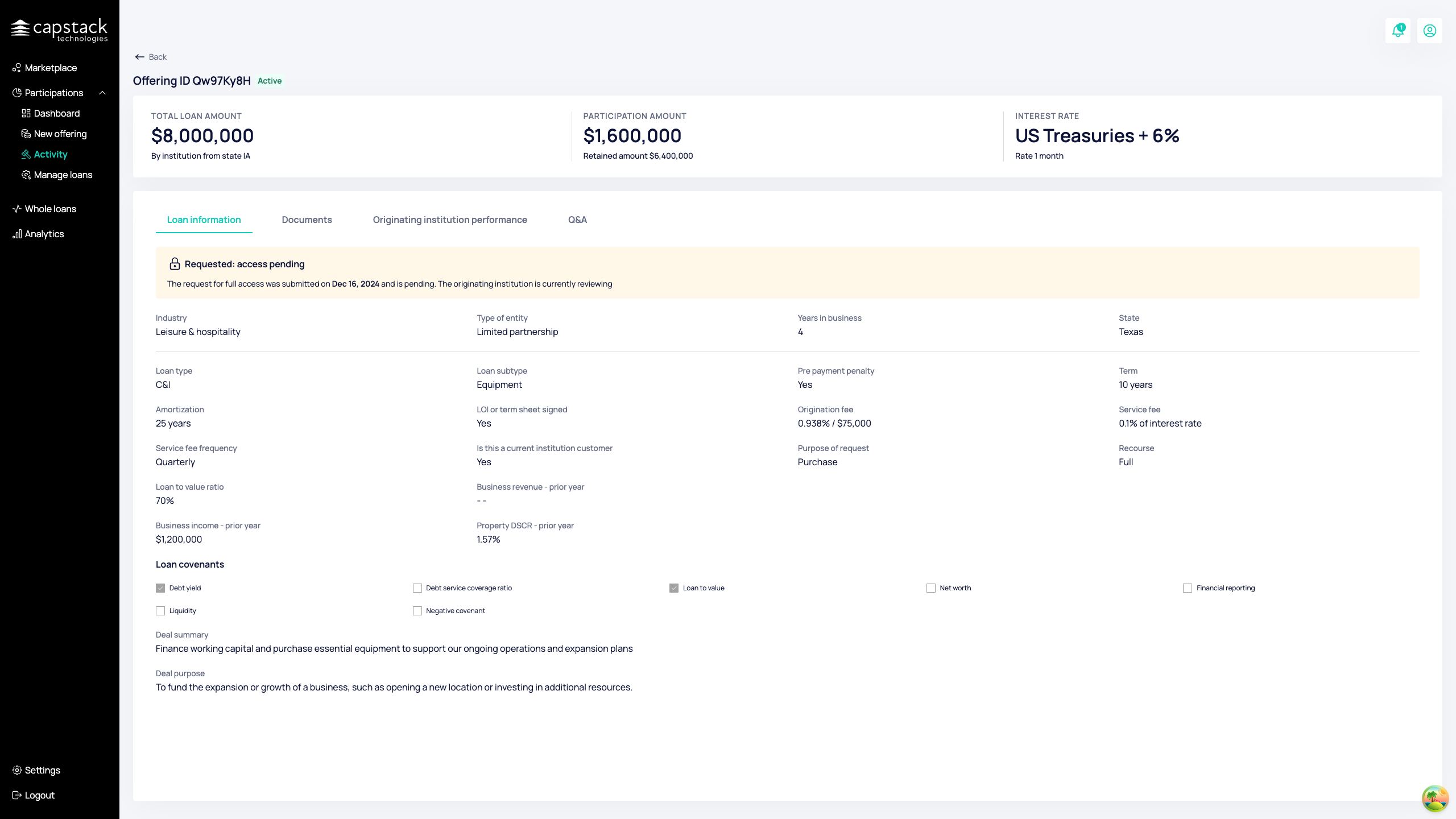
This is a notification we got as a party that requested access request to a certain offering. once we click on the notification we will be redirected to the relevant offering and can start exploring
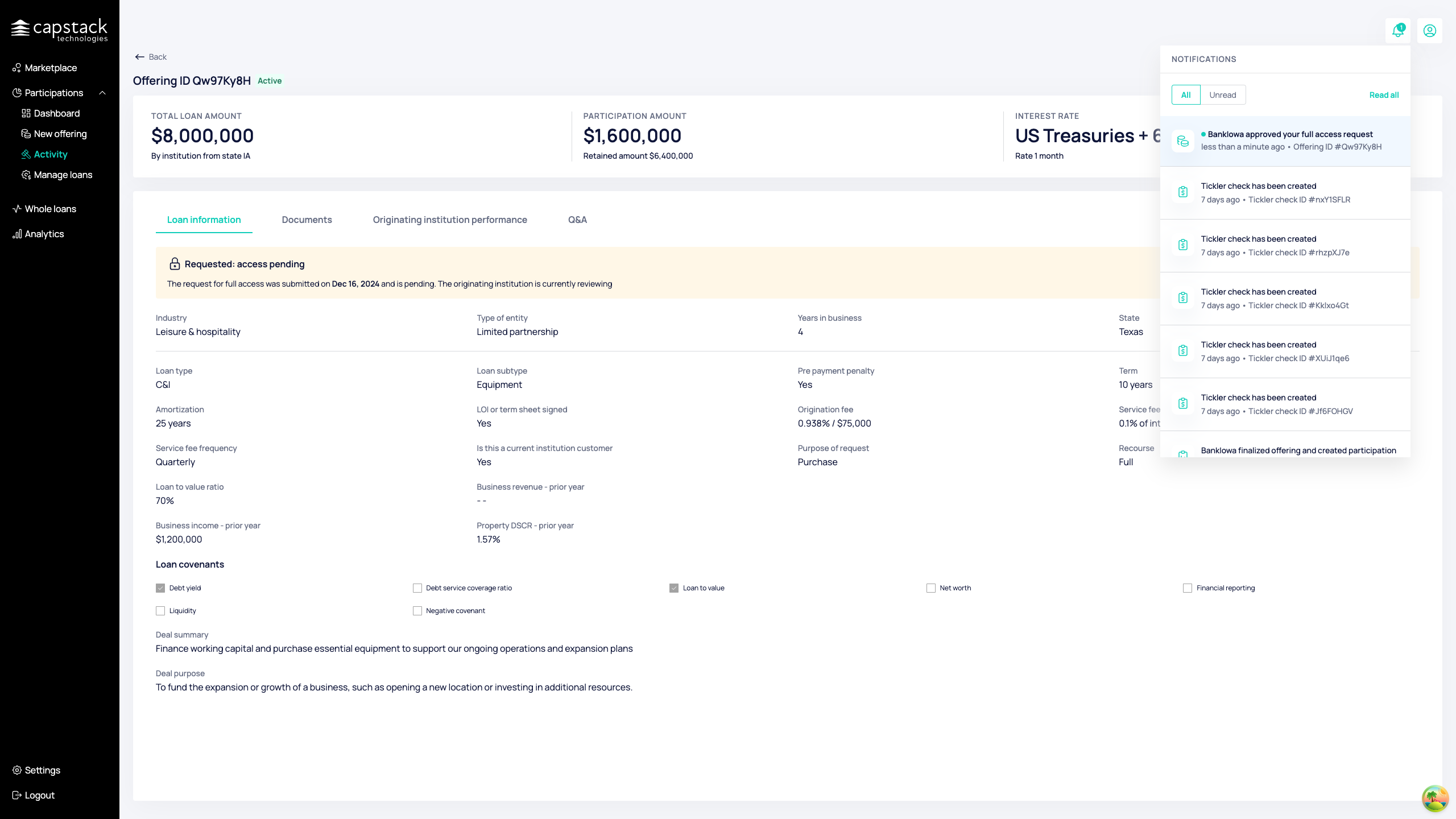
here we see that we have one unread notification.
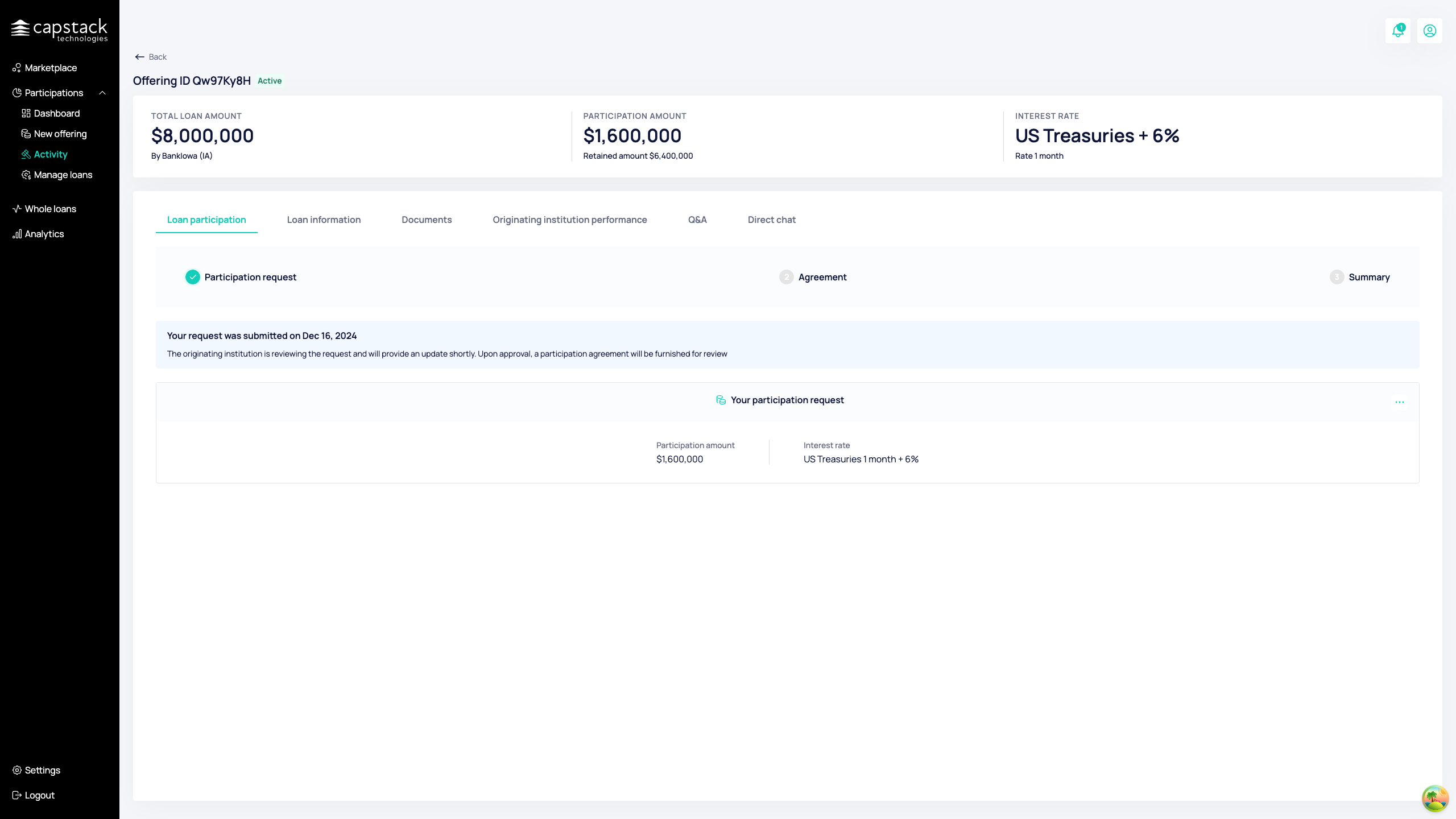
we are being notified that our participation request has been approved and we can proceed to signing the agreement
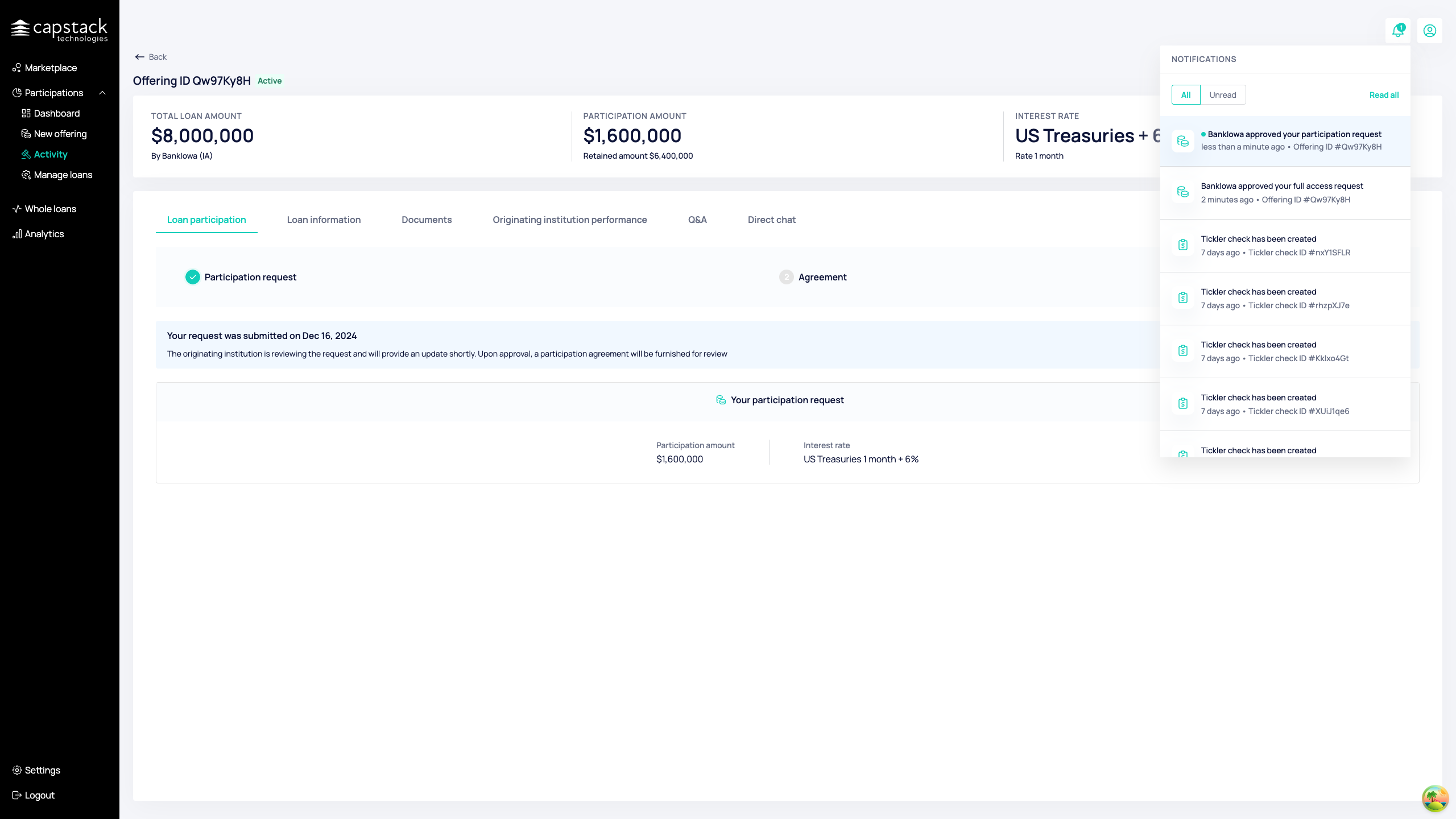
Activity
Activity Is a place where we can browse all of our participation activities and view all the offerings we interacted with.
for documentation purposes, we also keep here finalized offerings for easy access.