Voice Actor Samples and Text-to-Speech Generator
Listen to voice actor samples and transform your text into speech. Type your text, generate the voice, and download it directly from our page.
In this guide, we'll learn how to transform text into speech using an online tool. Whether you need to convert written content into spoken words for accessibility or entertainment purposes, this step-by-step tutorial will walk you through the process. By following these instructions, you'll be able to generate voice samples from your text and easily download the audio files. Let's get started.
Converting Text to Speech Online
If you're looking to bring written words to life through audio, the Free English Text to Speech Online 2024 (Unlimited) application can be a valuable resource.

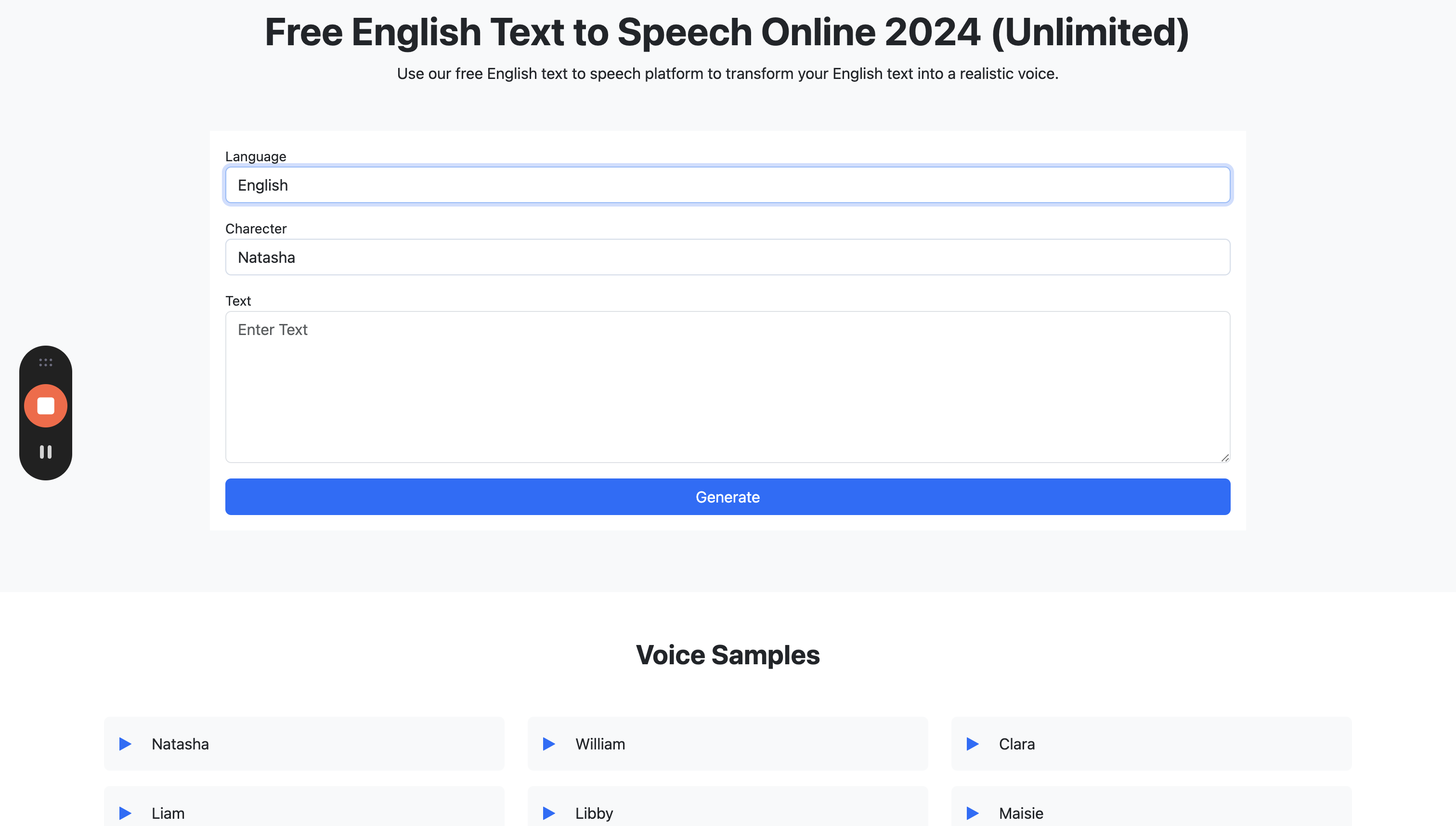
You can listen to voice actor samples here.


To transform your text into speech, simply type it here.


Press "Enter" to generate your voice, then download it from this page.

Thank you, everyone, for watching this video.