Order and Rider Management System(OBD)
The Order and Rider Management System (OBD) is a digital platform designed to manage the end-to-end process of order fulfillment and rider allocation. It ensures smooth coordination between customers, businesses, and delivery riders by automating order assignment, real-time tracking, payment handling, and performance monitoring. The system integrates order processing, dispatching, and delivery tracking using AI-driven optimization and GPS-based navigation. It streamlines rider management by automating task allocation based on proximity, availability, and workload, ensuring efficient resource utilization. Customers can track their orders in real-time, receive timely updates, and provide feedback on deliveries. Payments are handled seamlessly, supporting multiple methods such as online transactions and cash on delivery (COD). Automated invoice generation and financial reconciliation enhance operational efficiency. The system also facilitates customer support by maintaining order history, resolving disputes, and ensuring compliance with service-level agreements. With advanced technologies like AI-powered route optimization, real-time notifications, and performance analytics, the OBD system enhances delivery speed, reduces costs, and improves overall customer satisfaction. It plays a crucial role in e-commerce, food delivery, and logistics industries by providing a scalable and efficient solution for order and rider management.
By Akash R
1
To continue, please enter your valid employee ID and password, then select 'Login'.

2
Move the checkin from the left side to the right to enable the rider.

3
The rider receives the order details and accepts it.

4
After the rider accepts the order, 34 minutes remain for delivery.

5
The rider has completed the pickup and scanned the location.

6
Retrieve the hub name, customer details, address, collected amount, and item list.

7
Rider will proceed with the delivery

8
The rider has the option to choose between cash or online payment.

9
Item Inspection & Availability Check

10
Product Functionality & Condition Verification

11
Quality Check Completed Successfully!
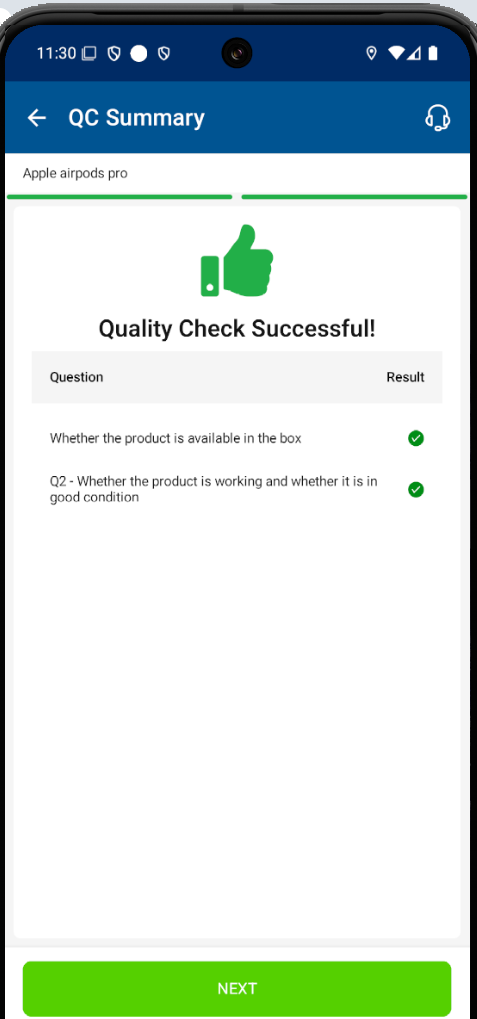
12
Enter OTP to Proceed

13
Proof of Successful Delivery

14
Delivery Details

15
After completing the delivery, the rider returns to the store to pick up the next order.

OBD is an automated system that dials numbers from a database to deliver pre-recorded messages or connect to live agents. It is used for reminders, promotions, feedback collection, and order confirmations.
Order Confirmation:
Order confirmation is a process where customers receive a notification (via SMS, email, or call) verifying their purchase details, including items, amount, and delivery information. It ensures order accuracy and provides assurance to the buyer.