Loom Alternatives: Glitter AI vs. Loom
Glitter AI creates searchable documentation and never trains AI on your data. Loom creates video messages for async communication, but Atlassian may use your content for AI training. Compare the tools honestly.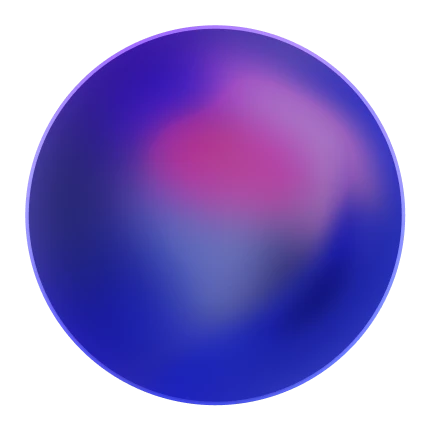

A quick word about comparisons
Platform Overview
Different tools for different needs: documentation vs. video messaging.
Glitter AI is built for creating documentation.
Glitter doesn't just record video - it analyzes what's on screen, captures screenshots, and documents actual workflow steps. The result is publish-ready SOPs with screenshots and steps.
You can also convert existing videos into guides - even recordings of real-life processes.
Unlike transcript-based tools, Glitter generates searchable, evergreen documentation that shows both what you said and what you did. Works on web, desktop, and mobile on all plans.
For enterprises, Glitter offers transparent pricing, standard contracts, and a streamlined sales process - no lengthy procurement cycles required. Most importantly: we never train AI on your data.

Loom is built for async video communication.
It's designed for replacing meetings with quick video messages, sharing updates, or giving feedback visually.
Loom can generate text summaries from your narration, but it doesn't analyze what's happening on screen - no screenshots, no captured workflow steps.
The result? Text without visual context. When you need actual documentation showing what was done (not just what was said), you still have to watch the video. And when your UI changes or processes evolve, you need to re-record everything.
Critical for enterprises: Atlassian (Loom's owner) privacy policy states they may use customer data for AI training. Your internal training videos, product demos, and company processes could be used to train their AI models.
Core Features
See how Glitter AI and Loom compare on core features and use cases.What is the primary output?

Written guides (SOPs) + optional video.
Glitter creates searchable, step-by-step documentation that lives forever in your knowledge base. The original video is preserved too, giving you both formats.

Videos, with optional text from transcripts.
Loom can generate text from your narration, but it doesn't capture screenshots or analyze what's on screen. Text without visual context.
What is the main use case?

Documentation & knowledge management.
Perfect for creating SOPs, training materials, and evergreen documentation that teams can search, reference, and update over time.

Async video communication.
Designed for quick video messages to replace meetings and emails. Good for one-time explanations, not long-term documentation.
Can I create guides from existing videos?

Yes! Upload any video and get a guide automatically.
Drop in any screen recording, meeting recording, or even real-life footage - Glitter turns it into a structured, step-by-step guide.

No - Loom only creates videos.
You must record new content using Loom's recorder. You can upload videos to your library, but they stay as videos - no automatic guide generation.
Does it support speech-to-text for creating documentation?

Yes. Advanced AI transcription in 99+ languages.
Just speak naturally while recording - Glitter's AI analyzes your explanation and creates structured documentation automatically. Works in 99+ languages on all plans!

Limited - audio transcription only.
Loom transcribes what you say in 50+ languages, but not what you do. No screenshots, no screen actions captured.
Can I search and find information quickly?

Yes. Full-text search across all guides.
Since Glitter creates written documentation, you can instantly search for any term, step, or concept across your entire knowledge base.

Limited. Video search is difficult.
While Loom has video transcripts, finding specific information means watching videos or reading through transcripts - much slower than searching structured docs.
How long does content stay relevant?

Evergreen documentation.
Written guides are easily updated and remain searchable forever. Perfect for building a knowledge base that grows with your team.

Videos become outdated quickly.
UI changes, product updates, or team changes mean videos need to be completely re-recorded. Videos pile up and become hard to maintain.
Security & Privacy
Can I redact sensitive information?

Yes. Both on-device and cloud-based redaction.
Glitter supports both on-device blur and cloud-based redaction to protect sensitive information in your guides.

Limited redaction options.
Loom offers basic blur tools, but video redaction is more challenging than redacting static screenshots in documentation.
Is it SOC 2 compliant?

Yes, SOC 2 Type II compliant.
Glitter AI is SOC 2 Type II compliant, meaning we meet rigorous security standards for data protection and privacy.
Take a look at our trust center - everything's there.

Yes, SOC 2 Type II compliant.
Loom is also SOC 2 Type II compliant.
Does it ever use my data for AI training?

No. Never.
Your data is yours. We never have, and never will, use your content to train AI models, nor allow any third-parties to do so. This is a core commitment we make to every customer.
Learn more about our AI security and privacy practices.

Yes - they use your content for AI training.
Atlassian (Loom's owner) privacy policy clearly states they may use customer data for "development, training, or fine-tuning of machine learning and artificial intelligence models."
Your Loom videos can be used to train their AI.
Business & Support
How much does it cost?

$16-20/month.
Simple pricing: $20/month monthly, or $16/month if you pay annually. One user, one price. No hidden fees. Downgrade to free anytime with one click.

$15-24/month.
Business plan is $18/month if paying monthly, or $15/month if you pay annually. AI features cost $24/month if paying monthly, or $20/month if you pay annually. Free plan limited to 5-minute videos and 25 videos total.
What about enterprise pricing?

Transparent, streamlined, and competitive.
Standard contracts, consistent pricing, and a fast sales process. No haggling, no opaque pricing grids. Great fit if you value transparency and straightforward procurement.

Custom enterprise pricing.
Enterprise plans require contacting sales for custom pricing. Opaque pricing structure.
What kind of support do I get?

Chat support - direct access to the founder.
See the chat window at the bottom right? That goes directly to me, Yuval - the founder. No bots, no ticket queues. Real support, real person.

Standard support channels.
Support is provided through standard channels including help documentation, email support, and community forums.
Pricing & Plans
See how Glitter AI and Loom pricing plans compare - from feature access to use case alignment.
/mo
1
Includes web, mobile, and desktop capture
/mo
1
$16/mo with annual billing
/mo for 5 users
5
$60 / mo with annual billing.
Additional users: $12/mo annually $15/mo monthly
/year for 20 users
20+
Transparent pricing. Build your own plan, or (if you prefer) we'll do it for you.
Glitter AI – Pricing Takeaways:
- We never train AI on your data - your content, workflows, and IP stay yours.
- Full access to key features on the free plan - including desktop app and AI tools.
- Paid plan starts at $16/month (annual billing), no hidden fees.
- Simple, transparent pricing: One price per user.
- No custom contracts. Standard terms - even for enterprise.

/mo
1
5-minute videos, 25 videos max per person, up to 50 workspace members
/mo
1
Monthly pricing ($15/mo if annual). Unlimited videos, custom branding, filler word removal
/mo
1
Monthly pricing ($20/mo if annual). AI editing, auto-titles, summaries, and chapters.
Custom
Contact sales for pricing. Custom features available.
Loom – Pricing Takeaways:
- Privacy concern: Atlassian may use your videos to train AI models.
- The free plan is very limited - only 5-minute videos and 25 videos max.
- Advertised pricing requires annual commitment - Business is $15/mo annually or $18/mo monthly.
- AI features cost $20/mo annually or $24/mo monthly on the Business + AI plan.
- Enterprise pricing is custom and requires contacting sales.
- Designed for async video communication, but not for documentation.
So... which one should you choose?
Both are excellent tools. But they solve completely different problems.
Choose Glitter AI if you...
Choose Glitter AI if you need documentation and knowledge management. Perfect for creating SOPs, training materials, onboarding guides, and documentation that teams can search, reference, and update.
Glitter analyzes video content to capture both narration and on-screen actions - giving you complete documentation with screenshots and workflow steps, not just transcribed words. You get video-to-guide conversion, 99+ languages on all plans, and written output that stays relevant.
Great for building a searchable knowledge base that grows with your organization. Critical advantage: We never train AI on your data - your proprietary processes, workflows, and IP stay yours.
Don't choose Glitter AI if you...
Don't choose Glitter AI if you primarily need async video communication for quick updates, feedback, or replacing meetings. Loom excels at video messaging, while Glitter focuses on creating searchable documentation.

Choose Loom if you...
Choose Loom if you need async video communication for your team and are comfortable with Atlassian potentially using your videos for AI training.
It works for quick video updates, visual feedback on designs, demo recordings, and replacing repetitive meetings. The free plan works for light usage (5-minute videos), and paid plans offer unlimited recording time.
Don't choose Loom if you...
Don't choose Loom if you need searchable documentation or SOPs. While Loom can generate text from transcripts, it doesn't capture screenshots or analyze what's on screen - leaving you without visual documentation of the actual workflow.
Videos become outdated quickly and difficult to maintain when processes change.
Most importantly: Don't choose Loom if you handle sensitive, proprietary, or confidential information - Atlassian's privacy policy states they may use customer data to train AI models. Your internal processes, product demos, and company IP could be used for their AI development.
Real customer reviews
Genuine feedback from real customers ❤️This software is mind-blowing! After 2+ months, it's an invaluable asset to my company. The transcription quality is out of this world, and the new image editing tools are so fluid and better than [competitor name redacted]. ...you've saved me so much time; I'm elated and highly anticipate subscribing for another year!
Tim M.
May 3, 2025
Our company has asked each department to use AI tools to increase productivity, and this has made a huge difference. One of our leaders had originally sent a link to check out Glitter AI, and we love it! We're now using it for clients as well as internal staff.
Kim W.
December 18, 2024
This is exactly the documentation solution that we've been looking for. Every software system requires operating instructions, and you make them so easy to create! It's perfect for employee training purposes.
Erez A.
January 9, 2025
Glitter is really cool! The step-by-step guide it created was exactly what we needed for our corporate Salesforce setup, which was a literal mess. Just having a video isn't great because it's a nightmare to update all the fields for billing. This tool is saving us so much time!
Dustin R.
March 8, 2025
This is amazing! I just used the desktop app to make a quick guide for a Photoshop tool that I can use in my class. It would have taken me at least 30 minutes before and I just did it in about 5 minutes. Thanks for such a great tool!
Sarah
January 28, 2025
I tested 2 products today to solve the problem of rapidly creating 60+ articles to onboard our customers, and Glitter AI is excellent! It's really easy to use and edit. The output is so easy to import into our CMS for our Knowledge Hub; it's fantastic.
Emily W.
February 15, 2025
Really love this product! We use Guru for documentation at our company. With Glitter, I can do a quick walkthrough, and it creates a guide that can be pasted right into Guru, which saves us from undocumented tasks.
Jens A.
April 12, 2025
So far, I'm liking Glitter a great deal; it's very intuitive and useful. Our school district has an old method for online help for our student information system. Glitter is a great way to save many, MANY, person-hours of work, and our IT person is excited about it too!
John
January 9, 2025
This software is mind-blowing! After 2+ months, it's an invaluable asset to my company. The transcription quality is out of this world, and the new image editing tools are so fluid and better than [competitor name redacted]. ...you've saved me so much time; I'm elated and highly anticipate subscribing for another year!
Tim M.
May 3, 2025
Our company has asked each department to use AI tools to increase productivity, and this has made a huge difference. One of our leaders had originally sent a link to check out Glitter AI, and we love it! We're now using it for clients as well as internal staff.
Kim W.
December 18, 2024
This is exactly the documentation solution that we've been looking for. Every software system requires operating instructions, and you make them so easy to create! It's perfect for employee training purposes.
Erez A.
January 9, 2025
Glitter is really cool! The step-by-step guide it created was exactly what we needed for our corporate Salesforce setup, which was a literal mess. Just having a video isn't great because it's a nightmare to update all the fields for billing. This tool is saving us so much time!
Dustin R.
March 8, 2025
This is amazing! I just used the desktop app to make a quick guide for a Photoshop tool that I can use in my class. It would have taken me at least 30 minutes before and I just did it in about 5 minutes. Thanks for such a great tool!
Sarah
January 28, 2025
I tested 2 products today to solve the problem of rapidly creating 60+ articles to onboard our customers, and Glitter AI is excellent! It's really easy to use and edit. The output is so easy to import into our CMS for our Knowledge Hub; it's fantastic.
Emily W.
February 15, 2025
Really love this product! We use Guru for documentation at our company. With Glitter, I can do a quick walkthrough, and it creates a guide that can be pasted right into Guru, which saves us from undocumented tasks.
Jens A.
April 12, 2025
So far, I'm liking Glitter a great deal; it's very intuitive and useful. Our school district has an old method for online help for our student information system. Glitter is a great way to save many, MANY, person-hours of work, and our IT person is excited about it too!
John
January 9, 2025
This software is mind-blowing! After 2+ months, it's an invaluable asset to my company. The transcription quality is out of this world, and the new image editing tools are so fluid and better than [competitor name redacted]. ...you've saved me so much time; I'm elated and highly anticipate subscribing for another year!
Tim M.
May 3, 2025
Our company has asked each department to use AI tools to increase productivity, and this has made a huge difference. One of our leaders had originally sent a link to check out Glitter AI, and we love it! We're now using it for clients as well as internal staff.
Kim W.
December 18, 2024
This is exactly the documentation solution that we've been looking for. Every software system requires operating instructions, and you make them so easy to create! It's perfect for employee training purposes.
Erez A.
January 9, 2025
Glitter is really cool! The step-by-step guide it created was exactly what we needed for our corporate Salesforce setup, which was a literal mess. Just having a video isn't great because it's a nightmare to update all the fields for billing. This tool is saving us so much time!
Dustin R.
March 8, 2025
This is amazing! I just used the desktop app to make a quick guide for a Photoshop tool that I can use in my class. It would have taken me at least 30 minutes before and I just did it in about 5 minutes. Thanks for such a great tool!
Sarah
January 28, 2025
I tested 2 products today to solve the problem of rapidly creating 60+ articles to onboard our customers, and Glitter AI is excellent! It's really easy to use and edit. The output is so easy to import into our CMS for our Knowledge Hub; it's fantastic.
Emily W.
February 15, 2025
Really love this product! We use Guru for documentation at our company. With Glitter, I can do a quick walkthrough, and it creates a guide that can be pasted right into Guru, which saves us from undocumented tasks.
Jens A.
April 12, 2025
So far, I'm liking Glitter a great deal; it's very intuitive and useful. Our school district has an old method for online help for our student information system. Glitter is a great way to save many, MANY, person-hours of work, and our IT person is excited about it too!
John
January 9, 2025
Frequently Asked Questions
What is Glitter AI and how does it work?
Glitter AI helps you create step-by-step guides, SOPs, and documentation effortlessly. Simply record yourself carrying out a process and Glitter AI will automatically transform it into a step-by-step guide complete with screenshots and text based on what you said while recording.
Glitter provides apps for both desktop and browser to capture your screen and microphone, or you can upload an existing video of anything – even of a real-life process like assembling a product or operating a machine.
Glitter AI automatically captures screenshots and uses AI to transform your spoken explanation into a professional written guide. What normally takes hours or days now takes just a few minutes!
Can I upload existing videos to create guides?
Yes! Our new video-to-guide feature lets you convert ANY video into a step-by-step guide - including:
- Zoom and Microsoft Teams recordings
- Screen recordings from any source
- Live footage (not just software!)
- Mobile screen recordings
Just upload your video and our AI intelligently identifies each step and creates professional documentation automatically.
Do you have a desktop app and browser extension?
Yes to both! And they're included in the free plan:
• Desktop App (Mac/Windows) - Capture ANY application on your computer (Excel, Photoshop, SAP, etc.)
• Chrome Extension - Perfect for web-based processes and SaaS tools or any website.
Works with Chrome, Edge, Arc, Brave, and other Chromium browsers.
Does Glitter AI support mobile?
Yes! Through our video-to-guide feature:
- Record your mobile screen (iOS or Android)
- Upload the recording to Glitter AI
- Our AI converts it into step-by-step documentation
Perfect for mobile app tutorials and processes!
What languages does Glitter AI support?
Glitter AI supports 99 languages:
- Create guides in any language - Speak in your native language while recording
- Output in any language - Guides can be written in virtually any language
- Auto-translation - Record in one language and automatically translate to another
The complete list of languages: English, Spanish, Mandarin Chinese, Hindi, Arabic, Bengali, Portuguese, Russian, Japanese, Marathi, Telugu, Punjabi, Turkish, Korean, Malay, French, German, Vietnamese, Tamil, Cantonese, Urdu, Javanese, Italian, Gujarati, Hausa, Persian, Polish, Kannada, Indonesian, Pashto, Malayalam, Odia, Burmese, Uzbek, Sindhi, Ukrainian, Kurdish, Nepali, Filipino, Fulah, Romanian, Amharic, Igbo, Azerbaijani, Dutch, Cebuano, Somali, Thai, Khmer, Swahili, Assamese, Lingala, Greek, Hungarian, Kazakh, Chichewa, Shona, Czech, Swedish, Hebrew, Catalan, Serbian, Xhosa, Belarusian, Bulgarian, Tajik, Afrikaans, Armenian, Ganda, Danish, Mongolian, Croatian, Northern Sotho, Finnish, Norwegian, Slovak, Luo, Wolof, Kyrgyz, Umbundu, Georgian, Lao, Lithuanian, Bosnian, Slovenian, Galician, Macedonian, Occitan, Latvian, Irish, Estonian, Welsh, Maltese, Kabuverdianu, Luxembourgish, Icelandic, Asturian, Māori and Zulu.
How can I share or export my guides?
You have complete control over your content:
- Share via link - Send to anyone, no account needed
- Export formats - PDF, HTML, Markdown, Smart Copy-to-Clipboard (Pro plan and above)
- Privacy controls - Keep private, share with specific people, or make public
- Embed anywhere - Add to your website, knowledge base, or LMS
- Copy to clipboard - Paste into any platform
Does Glitter AI integrate with other tools?
Yes! Glitter AI works with your existing tools:
Available Now:
- Export to any platform - Use PDF, HTML, or Markdown formats
- Embed anywhere - Add guides to any website or tool that supports embeds
- Copy & paste - Transfer content to any documentation platform
You can export or embed to a variety of platforms:
- Confluence
- Intercom
- Notion
- Zendesk
- And hundreds more!
What export formats do you support?
You can easily export your Glitter guides to a variety of platforms:
- HTML
- Markdown
- Smart Copy-to-Clipboard
Smart Copy-to-Clipboard is a feature that automatically converts dynamic content into static images which makes it easy to copy and paste into any platform.
What's included in the free plan?
Our generous free plan includes:
- 10 guides
- Desktop app and Chrome extension
- Basic editing features
- Share via link
- Perfect for trying Glitter AI
Pro Plan and above add:
- Unlimited guides
- 60 minutes time limit per guide
- Convert videos to guides
- On-device blur / redact for sensitive information
- Advanced exports (PDF, Markdown, HTML, etc.)
- Secure embed guides without making them public
- Advanced screenshot editing
- Priority support
Is my data secure?
Yes. Here's how we keep your data secure:
- SOC 2 Type II compliant - We meet rigorous security standards for data protection and privacy. Request SOC 2 reports and learn more about how we handle privacy and security at our trust center
- Enterprise-grade security - AES-256 encryption at transit and at rest
- Your data stays yours - Not used for AI training or sold to third parties
- Guides are private by default - Only you can access your guides unless you share them
- On-device blurring / redaction - on desktop, so no sensitive data is sent to the cloud
Does Glitter AI use my data to train AI models?
No. Never.
Your data is yours. We never have, and never will, use your content to train AI models. This is a core commitment we make to every customer and is legally binding in our terms.
We also opt out of allowing any third-party AI providers to use customer data for training, and require that all customer data is deleted within 30 days of processing.
Learn more on our AI Security & Privacy page and trust center.
How is Glitter AI different from other documentation tools?
Glitter AI offers several unique capabilities that set it apart:
Magic Article: Automatic Speech-to-Text + AI:
- Transcribes what you say AS you record and includes it in the guide
- AI cleans up your speech, removing filler words and creating professional text
- No need to add text after recording - it's all done automatically (you can edit everything)
Advanced Video-to-Guide Conversion:
- Uses cutting-edge large language models to understand video contents
- Automatically identifies steps, actions, and important information
- Works with any video - screen recordings, meetings, or live footage
Desktop Support on Free Tier:
- Full desktop app included in our free plan (many competitors charge for this)
- Capture ANY application, not just web browsers
- On-device blurring / redaction of sensitive information
Other screen recorders just output videos. Other guide creation tools capture clicks. Glitter AI combines: video (+ clicks and keyboard events), voice narration, and smart AI to create professional documentation - fast.
Who uses Glitter AI?
Thousands of teams across industries:
- IT Departments - Document software procedures and technical processes
- Operations Teams - Create SOPs and standardize workflows
- Customer Success - Build help articles and onboarding guides
- HR Teams - Document employee training and processes
- Educators - Develop course materials and tutorials
- Consultants - Deliver professional documentation to clients
- Anyone who's tired of spending hours on documentation!