Scribe Alternatives: Glitter AI vs. Scribe
Both tools turn workflows into guides. But one uses AI to capture everything you say and do, while the other mostly just tracks clicks. Here's an honest look at how they compare.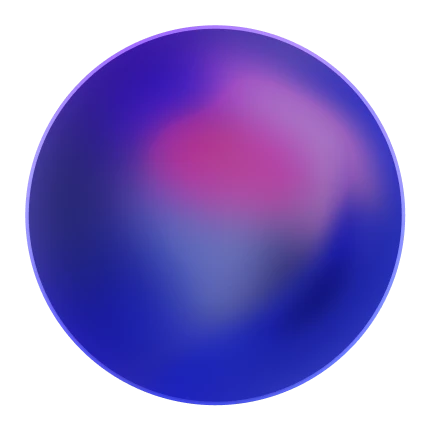

A quick word about comparisons
Platform Overview
Both platforms help you document processes, but they take fundamentally different approaches.
With Glitter AI, you get publish-ready SOPs, instantly.
Glitter is designed to work with naturally recorded workflows. Using AI, it captures the full context of what your say and do to create complete, accurate guides.
Plus, Glitter AI can convert existing video recordings into guides. You can use it on web, desktop, or mobile.
For enterprises, Glitter is a great fit for companies that value a transparent, streamlined approach to enterprise pricing, with a standard contract, and consistent prices (up to 5x cheaper than Scribe).

Scribe is good for basic screenshot + click capture.
By Scribe's own admission, AI is not core to their product. So it misses actions, like when you hover over something and explain it while creating a guide.
However, if you're okay with basic capture and manually adding missed context after, Scribe may be a fit.
For enterprises, Scribe is a good fit for companies that have a hard requirement for highly involved procurement processes, legal redlines, and custom contracts - and are willing to pay significantly more for it (up to 5x).
Core Features
See how Glitter AI and Scribe compare on core features for creating and publishing guides.How does guide capture work?

Just work naturally.
Everything you say and do is captured and turned into a publish-ready SOP in seconds, including screenshots, hover explanations, and voice narration.

Plan ahead, and don't forget to click!
Only what you click becomes a screenshot. Forgot to click? You lose the screenshot. Hovering over something and explaining it does nothing - you lose the context.
What exactly is captured?

Everything you say and do!
In addition to screenshots, mouse clicks, and what you type, Glitter captures: what you explain while moving your mouse over it (very common), what you say out loud, and the original video of your entire workflow.

Only mouse clicks and keystrokes.
If you hover over something and explain it, it's not captured. Original recording is lost.
What is the output?

Written guide (SOP) and original video recording (optional)

Written guide (SOP) only. Original video recording is lost.
Does it do speech-to-text? (talk to create a guide)

Yes. Speak naturally - works in 99 languages.
Advanced AI transcription and analysis. Automatically turns your natural spoken explanation into the structured steps. Works in 99+ languages on all plans!

Old-school dictation only.
Must pause and speak before each action. Mistakes need to be corrected manually. English-only on self-serve plans (enterprise only: up to 10 languages).
Can I create guides from videos?

Yes! Drop in any video and get a guide - automatically.
Upload any video and get a fully structured, step-by-step guide, automatically. Works with any recording: screen recordings, meeting recordings, and even live footage!

No. Not supported at all.
This functionality is missing entirely. You must install a browser extension or desktop app and record the workflow manually.
Does it work on desktop, web, and mobile?

Yes! Supports all platforms - even on the free plan.
Glitter offers desktop, web, and mobile capture on all plans - including the free plan. Capture desktop workflows with Glitter's desktop app. Mobile capture is seamless with video-to-guide conversion.

Limited to certain plans.
Desktop and mobile capture are only available on paid plans. Many important features (e.g. multi-language support) are only available on the enterprise plan.
Security & Privacy
Can I redact sensitive information?

Yes. Both on-device and cloud-based redaction.
Glitter supports both on-device blur and cloud-based redaction to protect sensitive information in your guides.

Yes.
Scribe also supports both on-device blur and cloud-based redaction.
Is it SOC 2 compliant?

Yes, SOC 2 Type II compliant.
Glitter AI is SOC 2 Type II compliant, meaning we meet rigorous security standards for data protection and privacy.
Take a look at our trust center - everything's there.

Yes, SOC 2 Type II compliant.
Scribe is also SOC 2 Type II compliant, meeting industry-standard security requirements.
Does it ever use my data for AI training?

No. Never.
Your data is yours. We never have, and never will, use your content to train AI models, nor allow any third-parties to do This is a core commitment we make to every customer.
Learn more about our AI security and privacy practices.

Unclear.
Scribe only states they've opted out with third-party AI providers. They do not explicitly say whether they use customer data to train their own AI models.
Business & Support
How much does it cost?

$20/month, or $16/month annually.
Simple pricing: $20/month monthly, or $16/month if you pay annually. One user, one price. No hidden fees. Downgrade to free anytime with one click.

$29/month (but appears as $12/month).
Individual plan is $29/month. Their site shows "$12/month" but that's only if you buy 5+ seats on an annual team plan — not available for individuals.
What about enterprise pricing?

Transparent, streamlined, and up to 5x cheaper.
Standard contracts, consistent pricing, and a fast sales process. No haggling, no opaque pricing grids. Great fit if you value transparency and straightforward procurement.

Custom contracts and negotiated pricing (up to 5x more).
Involves a longer sales cycle with custom contracts and opaque "grid" pricing. Great fit if you need RFPs, multi-quarter procurement cycles, and legal redlines - which Glitter intentionally avoids.
What kind of support do I get?

Chat support - direct access to the founder.
See the chat window at the bottom right? That goes directly to me, Yuval - the founder. No bots, no ticket queues. Real support, real person.

Standard support channels.
Support is provided through standard channels (e.g. email or forms). An unfortunate necessity of growth-focused venture backed companies like Scribe.
Pricing & Plans
See how Glitter AI and Scribe pricing plans stack up - from feature access to pricing transparency.
/mo
1
Includes web, mobile, and desktop capture
/mo
1
$16/mo with annual billing
/mo
5
$60 / mo with annual billing.
Additional users: $12/mo annually $15/mo monthly
/year for 20 users
20+
Transparent pricing. Build your own plan, or (if you prefer) we'll do it for you.
Glitter AI – Pricing Takeaways:
- 31% cheaper than Scribe for individual users ($20/mo vs $29/mo).
- Up to 5x cheaper for enterprises — transparent pricing with no haggling.
- Full access to key features on the free plan — including desktop app and AI tools.
- Simple, transparent pricing: One price per user. No hidden fees.
- No custom contracts. Standard terms - even for enterprise.

/mo
1
Browser only, limited features
/mo
1
Per month, no desktop unless paid yearly
/mo
5
Advertising is misleading.
"$12/mo" is per user (so multiply by 5 to get the total cost) and only when paid annually.
Unknown
Talk to sales for pricing. Opaque "grid" pricing varies by customer (up to 5x more expensive)
Scribe – Pricing Takeaways:
- The free plan is limited to browser use and basic features.
- Desktop access and advanced tools require upgrading.
- True individual access costs $29/month per seat.
- Advertised pricing ($12/month) only for 5+ users, paid annually.
- Good fit if you need custom contracts (and are willing to pay up to 5x more for it).
So... which one should you choose?
Both tools are good. But they're built for different people. Here's the honest breakdown:
Choose Glitter AI if you...
Choose Glitter AI if you need AI that captures everything you say and do—not just clicks—and delivers publish-ready guides instantly. You'll get full platform support (web, desktop, mobile) on all plans, video-to-guide conversion, and transparent pricing that's 31% cheaper (up to 5x less for enterprise). Plus: 99+ languages on all plans, direct founder support, and a clear commitment never to train AI on your data.
Don't choose Glitter AI if you...
Don't choose Glitter AI if you organization has a hard requirement for lengthy procurement processes or custom contracts. Our terms are the same for everyone: simple, transparent, and public.

Choose Scribe if you...
Choose Scribe if you need basic click-and-screenshot documentation and are comfortable with more manual editing before publishing. Desktop and mobile require paid plans, there's no video-to-guide conversion, and multi-language support is limited to English (unless you're on enterprise). Scribe is a solid fit if your organization requires custom contracts and RFPs, and you're willing to pay up to 5x more for that procurement flexibility.
Don't choose Scribe if you...
Don't choose Scribe if you need true AI-powered documentation that captures everything, if you value truly transparent pricing, or if budget matters (it can cost up to 5x more).
Real customer reviews
Genuine feedback from real customers ❤️This software is mind-blowing! After 2+ months, it's an invaluable asset to my company. The transcription quality is out of this world, and the new image editing tools are so fluid and better than [competitor name redacted]. ...you've saved me so much time; I'm elated and highly anticipate subscribing for another year!
Tim M.
May 3, 2025
Our company has asked each department to use AI tools to increase productivity, and this has made a huge difference. One of our leaders had originally sent a link to check out Glitter AI, and we love it! We're now using it for clients as well as internal staff.
Kim W.
December 18, 2024
This is exactly the documentation solution that we've been looking for. Every software system requires operating instructions, and you make them so easy to create! It's perfect for employee training purposes.
Erez A.
January 9, 2025
Glitter is really cool! The step-by-step guide it created was exactly what we needed for our corporate Salesforce setup, which was a literal mess. Just having a video isn't great because it's a nightmare to update all the fields for billing. This tool is saving us so much time!
Dustin R.
March 8, 2025
This is amazing! I just used the desktop app to make a quick guide for a Photoshop tool that I can use in my class. It would have taken me at least 30 minutes before and I just did it in about 5 minutes. Thanks for such a great tool!
Sarah
January 28, 2025
I tested 2 products today to solve the problem of rapidly creating 60+ articles to onboard our customers, and Glitter AI is excellent! It's really easy to use and edit. The output is so easy to import into our CMS for our Knowledge Hub; it's fantastic.
Emily W.
February 15, 2025
Really love this product! We use Guru for documentation at our company. With Glitter, I can do a quick walkthrough, and it creates a guide that can be pasted right into Guru, which saves us from undocumented tasks.
Jens A.
April 12, 2025
So far, I'm liking Glitter a great deal; it's very intuitive and useful. Our school district has an old method for online help for our student information system. Glitter is a great way to save many, MANY, person-hours of work, and our IT person is excited about it too!
John
January 9, 2025
This software is mind-blowing! After 2+ months, it's an invaluable asset to my company. The transcription quality is out of this world, and the new image editing tools are so fluid and better than [competitor name redacted]. ...you've saved me so much time; I'm elated and highly anticipate subscribing for another year!
Tim M.
May 3, 2025
Our company has asked each department to use AI tools to increase productivity, and this has made a huge difference. One of our leaders had originally sent a link to check out Glitter AI, and we love it! We're now using it for clients as well as internal staff.
Kim W.
December 18, 2024
This is exactly the documentation solution that we've been looking for. Every software system requires operating instructions, and you make them so easy to create! It's perfect for employee training purposes.
Erez A.
January 9, 2025
Glitter is really cool! The step-by-step guide it created was exactly what we needed for our corporate Salesforce setup, which was a literal mess. Just having a video isn't great because it's a nightmare to update all the fields for billing. This tool is saving us so much time!
Dustin R.
March 8, 2025
This is amazing! I just used the desktop app to make a quick guide for a Photoshop tool that I can use in my class. It would have taken me at least 30 minutes before and I just did it in about 5 minutes. Thanks for such a great tool!
Sarah
January 28, 2025
I tested 2 products today to solve the problem of rapidly creating 60+ articles to onboard our customers, and Glitter AI is excellent! It's really easy to use and edit. The output is so easy to import into our CMS for our Knowledge Hub; it's fantastic.
Emily W.
February 15, 2025
Really love this product! We use Guru for documentation at our company. With Glitter, I can do a quick walkthrough, and it creates a guide that can be pasted right into Guru, which saves us from undocumented tasks.
Jens A.
April 12, 2025
So far, I'm liking Glitter a great deal; it's very intuitive and useful. Our school district has an old method for online help for our student information system. Glitter is a great way to save many, MANY, person-hours of work, and our IT person is excited about it too!
John
January 9, 2025
This software is mind-blowing! After 2+ months, it's an invaluable asset to my company. The transcription quality is out of this world, and the new image editing tools are so fluid and better than [competitor name redacted]. ...you've saved me so much time; I'm elated and highly anticipate subscribing for another year!
Tim M.
May 3, 2025
Our company has asked each department to use AI tools to increase productivity, and this has made a huge difference. One of our leaders had originally sent a link to check out Glitter AI, and we love it! We're now using it for clients as well as internal staff.
Kim W.
December 18, 2024
This is exactly the documentation solution that we've been looking for. Every software system requires operating instructions, and you make them so easy to create! It's perfect for employee training purposes.
Erez A.
January 9, 2025
Glitter is really cool! The step-by-step guide it created was exactly what we needed for our corporate Salesforce setup, which was a literal mess. Just having a video isn't great because it's a nightmare to update all the fields for billing. This tool is saving us so much time!
Dustin R.
March 8, 2025
This is amazing! I just used the desktop app to make a quick guide for a Photoshop tool that I can use in my class. It would have taken me at least 30 minutes before and I just did it in about 5 minutes. Thanks for such a great tool!
Sarah
January 28, 2025
I tested 2 products today to solve the problem of rapidly creating 60+ articles to onboard our customers, and Glitter AI is excellent! It's really easy to use and edit. The output is so easy to import into our CMS for our Knowledge Hub; it's fantastic.
Emily W.
February 15, 2025
Really love this product! We use Guru for documentation at our company. With Glitter, I can do a quick walkthrough, and it creates a guide that can be pasted right into Guru, which saves us from undocumented tasks.
Jens A.
April 12, 2025
So far, I'm liking Glitter a great deal; it's very intuitive and useful. Our school district has an old method for online help for our student information system. Glitter is a great way to save many, MANY, person-hours of work, and our IT person is excited about it too!
John
January 9, 2025
Frequently Asked Questions
What is Glitter AI and how does it work?
Glitter AI helps you create step-by-step guides, SOPs, and documentation effortlessly. Simply record yourself carrying out a process and Glitter AI will automatically transform it into a step-by-step guide complete with screenshots and text based on what you said while recording.
Glitter provides apps for both desktop and browser to capture your screen and microphone, or you can upload an existing video of anything – even of a real-life process like assembling a product or operating a machine.
Glitter AI automatically captures screenshots and uses AI to transform your spoken explanation into a professional written guide. What normally takes hours or days now takes just a few minutes!
Can I upload existing videos to create guides?
Yes! Our new video-to-guide feature lets you convert ANY video into a step-by-step guide - including:
- Zoom and Microsoft Teams recordings
- Screen recordings from any source
- Live footage (not just software!)
- Mobile screen recordings
Just upload your video and our AI intelligently identifies each step and creates professional documentation automatically.
Do you have a desktop app and browser extension?
Yes to both! And they're included in the free plan:
• Desktop App (Mac/Windows) - Capture ANY application on your computer (Excel, Photoshop, SAP, etc.)
• Chrome Extension - Perfect for web-based processes and SaaS tools or any website.
Works with Chrome, Edge, Arc, Brave, and other Chromium browsers.
Does Glitter AI support mobile?
Yes! Through our video-to-guide feature:
- Record your mobile screen (iOS or Android)
- Upload the recording to Glitter AI
- Our AI converts it into step-by-step documentation
Perfect for mobile app tutorials and processes!
What languages does Glitter AI support?
Glitter AI supports 99 languages:
- Create guides in any language - Speak in your native language while recording
- Output in any language - Guides can be written in virtually any language
- Auto-translation - Record in one language and automatically translate to another
The complete list of languages: English, Spanish, Mandarin Chinese, Hindi, Arabic, Bengali, Portuguese, Russian, Japanese, Marathi, Telugu, Punjabi, Turkish, Korean, Malay, French, German, Vietnamese, Tamil, Cantonese, Urdu, Javanese, Italian, Gujarati, Hausa, Persian, Polish, Kannada, Indonesian, Pashto, Malayalam, Odia, Burmese, Uzbek, Sindhi, Ukrainian, Kurdish, Nepali, Filipino, Fulah, Romanian, Amharic, Igbo, Azerbaijani, Dutch, Cebuano, Somali, Thai, Khmer, Swahili, Assamese, Lingala, Greek, Hungarian, Kazakh, Chichewa, Shona, Czech, Swedish, Hebrew, Catalan, Serbian, Xhosa, Belarusian, Bulgarian, Tajik, Afrikaans, Armenian, Ganda, Danish, Mongolian, Croatian, Northern Sotho, Finnish, Norwegian, Slovak, Luo, Wolof, Kyrgyz, Umbundu, Georgian, Lao, Lithuanian, Bosnian, Slovenian, Galician, Macedonian, Occitan, Latvian, Irish, Estonian, Welsh, Maltese, Kabuverdianu, Luxembourgish, Icelandic, Asturian, Māori and Zulu.
How can I share or export my guides?
You have complete control over your content:
- Share via link - Send to anyone, no account needed
- Export formats - PDF, HTML, Markdown, Smart Copy-to-Clipboard (Pro plan and above)
- Privacy controls - Keep private, share with specific people, or make public
- Embed anywhere - Add to your website, knowledge base, or LMS
- Copy to clipboard - Paste into any platform
Does Glitter AI integrate with other tools?
Yes! Glitter AI works with your existing tools:
Available Now:
- Export to any platform - Use PDF, HTML, or Markdown formats
- Embed anywhere - Add guides to any website or tool that supports embeds
- Copy & paste - Transfer content to any documentation platform
You can export or embed to a variety of platforms:
- Confluence
- Intercom
- Notion
- Zendesk
- And hundreds more!
What export formats do you support?
You can easily export your Glitter guides to a variety of platforms:
- HTML
- Markdown
- Smart Copy-to-Clipboard
Smart Copy-to-Clipboard is a feature that automatically converts dynamic content into static images which makes it easy to copy and paste into any platform.
What's included in the free plan?
Our generous free plan includes:
- 10 guides
- Desktop app and Chrome extension
- Basic editing features
- Share via link
- Perfect for trying Glitter AI
Pro Plan and above add:
- Unlimited guides
- 60 minutes time limit per guide
- Convert videos to guides
- On-device blur / redact for sensitive information
- Advanced exports (PDF, Markdown, HTML, etc.)
- Secure embed guides without making them public
- Advanced screenshot editing
- Priority support
Is my data secure?
Yes. Here's how we keep your data secure:
- SOC 2 Type II compliant - We meet rigorous security standards for data protection and privacy. Request SOC 2 reports and learn more about how we handle privacy and security at our trust center
- Enterprise-grade security - AES-256 encryption at transit and at rest
- Your data stays yours - Not used for AI training or sold to third parties
- Guides are private by default - Only you can access your guides unless you share them
- On-device blurring / redaction - on desktop, so no sensitive data is sent to the cloud
Does Glitter AI use my data to train AI models?
No. Never.
Your data is yours. We never have, and never will, use your content to train AI models. This is a core commitment we make to every customer and is legally binding in our terms.
We also opt out of allowing any third-party AI providers to use customer data for training, and require that all customer data is deleted within 30 days of processing.
Learn more on our AI Security & Privacy page and trust center.
How is Glitter AI different from other documentation tools?
Glitter AI offers several unique capabilities that set it apart:
Magic Article: Automatic Speech-to-Text + AI:
- Transcribes what you say AS you record and includes it in the guide
- AI cleans up your speech, removing filler words and creating professional text
- No need to add text after recording - it's all done automatically (you can edit everything)
Advanced Video-to-Guide Conversion:
- Uses cutting-edge large language models to understand video contents
- Automatically identifies steps, actions, and important information
- Works with any video - screen recordings, meetings, or live footage
Desktop Support on Free Tier:
- Full desktop app included in our free plan (many competitors charge for this)
- Capture ANY application, not just web browsers
- On-device blurring / redaction of sensitive information
Other screen recorders just output videos. Other guide creation tools capture clicks. Glitter AI combines: video (+ clicks and keyboard events), voice narration, and smart AI to create professional documentation - fast.
Who uses Glitter AI?
Thousands of teams across industries:
- IT Departments - Document software procedures and technical processes
- Operations Teams - Create SOPs and standardize workflows
- Customer Success - Build help articles and onboarding guides
- HR Teams - Document employee training and processes
- Educators - Develop course materials and tutorials
- Consultants - Deliver professional documentation to clients
- Anyone who's tired of spending hours on documentation!